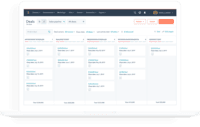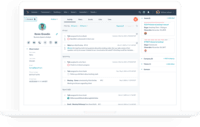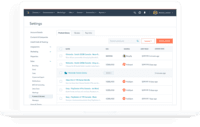Overview
What is HubSpot CRM?
HubSpot’s CRM enables growth-minded businesses to optimize their relationships with leads and customers. Through harnessing the power of carefully crafted sales, marketing, customer service, content management, and operations tools, the software aims to make it easy to unify team strategy…
HubSpot CRM Smashing the others out the park to deliever the best CRM
Hubspot is very powerful, but also expensive
HubSpot CRM - A Tool That Has the Potential To Resove it All
HubSpot CRM review
HubSpot CRM Review
HubSpot Review
Awesome CRM!
Great Scott, Its Hubspot!
Exactly the tool we need
Hubspot CRM is awesome
Use HubSpot CRM to improve your sales efficiency
User-friendly CRM!
Love This CRM!
Handy tool for any SDR!
Awards
Products that are considered exceptional by their customers based on a variety of criteria win TrustRadius awards. Learn more about the types of TrustRadius awards to make the best purchase decision. More about TrustRadius Awards
Popular Features
- Customer data management / contact management (1514)8.686%
- Interaction tracking (1471)8.484%
- Integration with email client (e.g., Outlook or Gmail) (1526)8.484%
- Workflow management (1481)8.181%
Reviewer Pros & Cons
Video Reviews
3 videos
Pricing
Free Forever
$0
CRM Bundle
$50
Entry-level set up fee?
- No setup fee
Offerings
- Free Trial
- Free/Freemium Version
- Premium Consulting/Integration Services
Features
Sales Force Automation
This is the technique of using software to automate certain sales-related tasks.
- 8.6Customer data management / contact management(1514) Ratings
The software acts as a single source for all customer data and enables users to access that data efficiently.
- 8.1Workflow management(1481) Ratings
The software helps automate parts of the sales process, such as sending emails, updating contact records, and following approval processes.
- 6Territory management(184) Ratings
Users can defines salesperson territories based on customer or market characteristics.
- 8.2Opportunity management(1415) Ratings
Users can track deals and create quotes.
- 8.4Integration with email client (e.g., Outlook or Gmail)(1526) Ratings
Users can perform tasks within their inbox, such as logging emails, creating contacts, and creating events.
- 8Contract management(185) Ratings
Users can manage contracts, with features such as digital signatures, automated alerts, invoicing, and automated workflow for contract review and approvals.
- 7.3Quote & order management(1032) Ratings
Users can create, process and fulfill price quotations and sales transactions.
- 8.4Interaction tracking(1471) Ratings
Users can log and track all customer interactions through any channel, including social, email, phone and in-person.
- 7.9Channel / partner relationship management(186) Ratings
The software allows for sales, territory, lead, order and account management for partners or OEM relationships.
Customer Service & Support
This component of CRM software automates help desk, call center and field service management.
- 7.1Case management(970) Ratings
This includes incident/ticket creation, routing, escalation, and resolution.
- 7.1Call center management(840) Ratings
This includes features such as call routing, recording and monitoring; call list management; autodialing; and scripting.
- 6.9Help desk management(892) Ratings
This includes trouble ticketing, knowledge base, self-service, and service level agreement (SLA) management.
Marketing Automation
This component of CRM software helps to automate and scale marketing tasks and the subsequent analysis of those efforts.
- 8.2Lead management(1305) Ratings
This includes lead generation, scoring, qualification, routing, and nurturing.
- 8.4Email marketing(1316) Ratings
This involves the ability to send mass email to groups of people based on particular qualifications.
CRM Project Management
This component of CRM software helps users initiate, plan, collaborate on, execute, track, and close projects.
- 7.8Task management(1377) Ratings
This includes the ability to plan, track, collaborate and report on tasks.
- 6.8Billing and invoicing management(712) Ratings
This includes automated invoice creation and billing.
- 7.6Reporting(1269) Ratings
Software provides a broad range of standard and the ability to build custom reports.
CRM Reporting & Analytics
Reporting and analytics in CRM software includes sales forecasting, pipeline analysis, and automated dashboards.
- 7.4Forecasting(1102) Ratings
The software helps users accurately forecast sales based on volume and conversion metrics.
- 8.1Pipeline visualization(1329) Ratings
Users can visualize the entire sales pipeline to identify trends, determine the effectiveness of the sales funnel, and optimize.
- 7.7Customizable reports(1290) Ratings
Users can create reports and dashboards unique to their needs.
Customization
This addresses a company’s ability to configure the software to fit its specific use case and workflow.
- 7.7Custom fields(1310) Ratings
Users can create custom fields to store additional information on standard and custom objects.
- 7.3Custom objects(1138) Ratings
Users can create custom record types that allow them to store information unique to their organization, and link them to standard and other custom objects.
- 6.3Scripting environment(132) Ratings
Technical users can write, run, and test scripts that automate common tasks or business rules via a standard or vendor custom programming language.
- 7.6API for custom integration(928) Ratings
An API (application programming interface) provides a standard programming interface for connecting third-party systems to the software for data creation, access, updating and/or deletion.
Security
This component helps a company minimize the security risks by controlling access to the software and its data, and encouraging best practices among users.
- 8.4Single sign-on capability(1157) Ratings
The software system supports a centralized authentication mechanism allowing the user to access multiple systems with a single, centrally managed password.
- 8.4Role-based user permissions(1232) Ratings
Permissions to perform actions or access or modify data are assigned to roles, which are then assigned to users, reducing complexity of administration.
Social CRM
This component of CRM software helps companies leverage social media in engaging with customers.
- 7.1Social data(865) Ratings
The software can integrate data and conversation histories from customers’ social profiles. This may also involve enhanced listening features such as sentiment tracking.
- 7Social engagement(854) Ratings
The software can facilitate and track engagement with customers via social channels.
Integrations with 3rd-party Software
This involves the CRM software’s ability to integrate with other systems, whether external or homegrown.
- 7.7Marketing automation(985) Ratings
The software can integrate with marketing automation software such as Eloqua, Marketo or Pardot.
- 7.5Compensation management(647) Ratings
The software can integrate with compensation management software or sales commission software such as Xactly Incent or IBM’s Varicent.
Platform
- 7.8Mobile access(1177) Ratings
Users can access the CRM system via mobile or tablet device, and potentially leverage the unique capabilities of mobile devices, such as GPS and voice.
Product Details
- About
- Integrations
- Competitors
- Tech Details
- FAQs
What is HubSpot CRM?
HubSpot CRM Features
Sales Force Automation Features
- Supported: Customer data management / contact management
- Supported: Workflow management
- Supported: Opportunity management
- Supported: Integration with email client (e.g., Outlook or Gmail)
- Supported: Quote & order management
- Supported: Interaction tracking
Customer Service & Support Features
- Supported: Case management
- Supported: Call center management
- Supported: Help desk management
Marketing Automation Features
- Supported: Lead management
- Supported: Email marketing
CRM Project Management Features
- Supported: Task management
- Supported: Billing and invoicing management
- Supported: Reporting
CRM Reporting & Analytics Features
- Supported: Forecasting
- Supported: Pipeline visualization
- Supported: Customizable reports
Customization Features
- Supported: Custom fields
- Supported: Custom objects
- Supported: API for custom integration
Security Features
- Supported: Role-based user permissions
- Supported: Single sign-on capability
Social CRM Features
- Supported: Social data
- Supported: Social engagement
Integrations with 3rd-party Software Features
- Supported: Marketing automation
- Supported: Compensation management
Platform Features
- Supported: Mobile access
HubSpot CRM Screenshots
HubSpot CRM Integrations
- WordPress
- Zapier
- Zoom Workplace
- Slack
- Shopify
- Gmail
- Outlook
HubSpot CRM Competitors
- Sugar Sell (SugarCRM)
- Zoho
- Zendesk
HubSpot CRM Technical Details
| Deployment Types | Software as a Service (SaaS), Cloud, or Web-Based |
|---|---|
| Operating Systems | Unspecified |
| Mobile Application | Apple iOS, Android, Mobile Web |
| Supported Languages | English, French, Spanish, Portuguese, Japanese, German, Italian, Dutch |
Frequently Asked Questions
Comparisons
Compare with
Reviews and Ratings
(4845)Attribute Ratings
Reviews
(1-25 of 1381)Impact of HubSpot CRM on The Growth of Businesses
- Personalized email campaigns: It helps to create highly effective personalized emails with its wonderful content tokens.
- Scheduling of meetings: It eliminates the bottlenecks in the process of meeting schedule with its amazing integrating capabilities with other calendar tools like Google Calendar. It also ensures the automatic reminders of meetings to the participants of meeting.
- Automation for follow-up : With its feature called "sequences", follow-up emails made easy.
- It is more helpful if HubSpot CRM can provide notification or email to the user whenever the email is disconnected with the HubSpot calendar.
- Even though it has seamless integration, it would be better if it integrate more other tools or third party tools.
- It has good user interface but when it comes to create advanced reports then it is not easy for the people, who have less technical expertise.
- Tickets
- Campaign Emails
- Connected apps
- The price is very high for upgradging as a small startup in a third world country.
- The ticket system on the free could highlight the ticket by priority
- Add a work timer to the free version
The only downside is that Freshdesk gives you a client portal for FAQ on the free version something we need as a business. So having to use Freshdesk just for that and HubSpot CRM for the rest is annoying.
It would be great to have a free customer portal design for HubSpot CRM free.
Hubspot is very powerful, but also expensive
- Email templates
- Lead activity tracking
- Phone calls
- Call recording
- No Built in SMS feature
- Navigating the contacts page
- Locating the user phone number assignments
- Dialer
- Data Storage
- Marketing
- Data Collection
- Dialer. Making calls are sometimes having issues.
- Integration to other tools such as Aloware and docusign
- Reporting can sometimes be difficult
HubSpot CRM review
- Integrate with Gmail so I can check the contact record from my email inbox
- Create email sequences and set the date for them to go out automatically, saving me time and energy
- Notifications in real time on Gmail and Slack, speed to lead is crucial
- I'd like to see it connect with Instagram
- I miss seeing who made changes on the record and when - no log of changes
- I would also like to see what time zone my lead is in in CRM
HubSpot CRM Review
- Keeps everything very well organized
- Doesn't crash
- Is very rarely running slow when I need it too
- Making the deals a little more organized
- The notes can be confusing to keep track of sometimes
- Adding and labeling different phone numbers
HubSpot Review
- Easy to use - self explanatory
- A lot of tools to use - sales, marketing, data storage, analytics
- Automation - the ability to send out mass email campaigns with the click of a button
- I want to be able to save my columns in a specified view
- After clicking on a filtered company and then returning to company view, the filter shows no companies available so I have to take the filter off and reapply it
Great Scott, Its Hubspot!
- Organization of Deals, having the ability to move freely between different stages of your deals
- Blocking numbers automatically when they have made fraudulent calls
- Having clear pages on the tool bar on the side for a user friendly experience
- I would like to see more instant recognition when numbers are incorrect, i.e deleting any details which clearly don't align
- Email load time could be faster on occasions I have to log emails manually then they pop up after an hour
- Deletion of non active live chats
Exactly the tool we need
- Automations
- Integration with Outlook
- Enabling teams to work from the same account
- Navigation can be confusing/not very user-friendly
- The pricing structure isn't great - prohibitively expensive too quickly
Hubspot CRM is awesome
- tracks emails with opened and link clicks
- call directly through Hubspot records miss calls
- forecast accurately to what the revenue will be for the month
- the fact it keeps logging out
- randomly changing forecast
Use HubSpot CRM to improve your sales efficiency
- Ease of use
- Connection to lead and email services
- Organization
- Real time activity updates
- Some features on mobile app not available on laptop
- More functions for sorting and searching
Handy tool for any SDR!
- Template emails
- Status if the email has been read
- sending workflow schedule emails out
- workflow explanation
- integrations
- more helpful solutions for training
Great tool for software startup sales teams
- Task management
- Forecasting
- Sequencing
- Being able to complete more than 25 tasks at once
- Forecasting for more than one time period
- Easier email signature editing
- Email Tracking
- Adding new contacts from outlook
- Organize contacts by rep
- Contact association is easy
- A lot of my companies have one URL for a ton of branches and each branch has their own name and location so I have to manually enter all the information because they all have the same URL so I can't easily use an Excel file to import those contacts so a faster solution to this would be appreciated
- Making Corporate and branch associations is very tedious, it would be nice if the companies that all share the same url would automatically associate with the corporate company so I didn't have to manually do it
- I would like to not see all the extra feature tabs in my layout because I am not using them so it would be nice to be able to turn them off (even the ones that are in my plan that I don't use, it would be nice to turn them off)
The ONLY THINGS YOU NEED TO KNOW ABOUT HUBSPOT CRM
- Managing leads and the information you have collected for them
- Tracking the status of deals
- Organizing and scheduling tasks
- API integration for third-party tools
- Having the relevant information available at a glance
- Could have a better tutorial that goes more in-depth into customizing the crm
- Deeper integration with third-party tools
- More tools to organize notifications
- HubSpot CRM deal tracking and lead lifecycle is really easy to understand and use.
- Form allows the ability to add 1000 custom fields and unlimited responses.
- Omni-channel communications using its Inbox functionality. Integrates directly with web chat and email.
- I think HubSpot's Mobile App offers fairly limited capabilities, and its website on mobile offers way more capabilities but is not optimized for a mobile screen.
- Several functionalities are dependent on region.
- For us, paying HubSpot is a real hassle, as it does not support most cards from India after the new RBI mandate.
- CRM
- Deal tracking and pipeline visualization
- email automation and sequencing
- Reporting functionality
- 3rd party system integration
- email connection/tracking
- Support issues that have to be brought to the HubSpot support team are usually not easily resolved
Value for Money
- Interface
- Usability
- Friendliness
- Can be even more interactive in UI portion.
- More customization feature will be great.
UX focused CRM
- Customer Service
- User Experience
- Scheduling Links
- Integration to lead generation technology
- With regards to scheduling, auto updating calendar times to respective timezones
HubSpot is all you need.
- Integrating with multiple platforms.
- Showing all activity with a customer.
- Providing ways for us to learn how to best use it.
- A user friendly interface that is easy and intuitive to navigate.
- The only thing I would say, which isn't a major thing, is that editing emails in workflows would be better. I'd like to see it have more formatting options, like creating an email from the email options.
Great, easy and accurate to use!
- Customized Notifications.
- Integration with other apps - Slack, Gmail etc.
- HubSpot Academy.
- Creating reports could be more straightforward.
HubSpot a Great Solution for Sales Teams.
- Calling and keeping a call log with recordings.
- Reports dashboard with detailed filters.
- Taskboard to organize time.
- The Hubspot calling could incorporate more regions like Middle Eastern countries, for instance.
Hubspot review.
- Deal stages if we have to compare what customer is doing.
- And track the records of the day by the use of filters.
- We have two views to view the data one is in stages wise and and one view all deals together that's what I like.
- So, basically, if we create any filter and save it into a new sheet of CRM, it will automatically get deleted after a few days. This needs to be improved.
- As I've mentioned before, deal stages can also be easier to access for DNPs, not answering ones, and on hold ones so that we don't have to call them again.
- We can also improve the CRM part. Although it's still a bit complicated to understand at first, we can make it easy to use.
- Easy-to-use platform, simple navigation, and data entry that creates a good user experience.
- Integrations with critical software and platforms across all arms of our business.
- In-depth analytics that provides clear data on staff and organizational performance (i.e., revenue and sales tracking).
- Logging of communication to easily refer back to previous emails/calls/etc, including call recording, which is also useful for compliance and training.
- Different subscription options allow more personalized use of features instead of Sales, Marketing, or Service.
HubSpot CRM Review
- Tracks communication between clients
- Adaptable in how it organizes information
- Reporting performance related data
- Better automated task functionality
- Having one window you can operate out of, I typically need multiple tabs open to work efficiently.