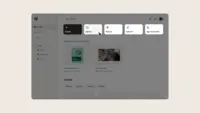Overview
What is Dropbox?
Dropbox is a cloud storage solution, equipped with features that help users to save time, improve productivity, and collaborate with others. Users can edit PDFs, share videos, sign documents, and collaborate with stakeholders without leaving Dropbox.
Dropbox is perfect for a small business
Helpful For Companies
Obsessed with Dropbox!
Dropbox Review
Best File Storage option for business
Unpacking Dropbox.
I love Dropbox!
Dropbox Review
The LBD of Storage Solutions
Dropbox is my trusted source to access my data from any device
You can trust Dropbox
Dropbox does not drop the ball
Couldn't Work without Dropbox
Dropbox Review
Awards
Products that are considered exceptional by their customers based on a variety of criteria win TrustRadius awards. Learn more about the types of TrustRadius awards to make the best purchase decision. More about TrustRadius Awards
Popular Features
- Reliability (800)8.282%
- File organization (804)8.080%
- Access control (795)7.474%
- File search (823)7.474%
Reviewer Pros & Cons
Video Reviews
3 videos
Pricing
Plus
$9.99
Essentials
$18
Business
$20
Entry-level set up fee?
- No setup fee
Offerings
- Free Trial
- Free/Freemium Version
- Premium Consulting/Integration Services
Product Demos
Dropbox - Overview
Features
File Sharing & Management
Features that allow collaborators to view, work on, and organize files.
- 7.6Versioning(685) Ratings
Users can access the most up-to-date version of a document, track changes, and revert to older versions if needed.
- 7.9Video files(671) Ratings
Supports video file types
- 8Audio files(601) Ratings
Supports audio file types, such as .mp3, .mp4, and .wav
- 7.7Document collaboration(747) Ratings
Users can edit files and attach comments to files.
- 7.4Access control(795) Ratings
Users can control access to (shared) files, including different levels of access such as view-only or permission to edit.
- 7.4File search(823) Ratings
A search function that allows users to easily find files, and in some cases even search within multiple files.
- 7.9Device sync(783) Ratings
Device syncing that updates files connected to the cloud, keeping all files up to date regardless of where they are edited or viewed.
Cloud Storage Security & Administration
Features related to security and administration for cloud storage platforms
- 7.5User and role management(748) Ratings
Administrators can manage users and user groups by role, in terms of setting permissions for things like file access, sharing, and editing permissions.
- 8File organization(804) Ratings
The ability to choose where files will be stored, and manage individual users' storage; includes control over file organization structure.
- 7.3Device management(702) Ratings
Administrators can manage devices connected to the cloud storage platform, including restricting access for certain devices or wiping files from devices remotely.
Cloud Storage Platform
Features around the functionality of the cloud storage platform.
- 8Performance(795) Ratings
Platform runs at a good speed on all browsers; files load and sync quickly.
- 8.2Reliability(800) Ratings
Cloud storage platform is secure, all features are consistently available, and the platform maintains file integrity.
- 7.7Storage Reports(612) Ratings
Includes reporting capabilities to monitor user activity and storage levels.
Product Details
- About
- Integrations
- Competitors
- Tech Details
- FAQs
What is Dropbox?
Dropbox Screenshots
Dropbox Video
Dropbox Integrations
Dropbox Competitors
Dropbox Technical Details
| Deployment Types | Software as a Service (SaaS), Cloud, or Web-Based |
|---|---|
| Operating Systems | Unspecified |
| Mobile Application | No |
Frequently Asked Questions
Comparisons
Compare with
Reviews and Ratings
(4139)Attribute Ratings
Reviews
(1-25 of 199)Dropbox Review
- Upload
- Share
- Catalog
- record when documents are opened and shared like other services can
- Automated categorization using AI intel by document
- Editing and uploading versions
I love Dropbox!
- Security
- Giving employees different levels of access.
- We are able to send documents for signature.
- I would love to be able to organize folders in a different order besides alphabetically.
- I would like more options as far as limiting employee access to folders.
- I wish dropbox didn't cache files to my C:Drive.
We don't use Dropbox for our 1099 employees because we don't want them to have access to other files within our organization. We have set some up with limitations, but usually it's easier to just have them email the files.
Neel's Review.
- Efficient storage solutions.
- Seamless syncing of files with local storage.
- Effortless deletion and retrieval of files.
Dropbox supports our architect firm!
- Autosave
- Backup Files.
- File Sharing.
- Additional file search features.
- Provide organizational tools.
- Give some tips of organizing files.
Gotta Love Dropbox !
- Connecting with file structure on desktop.
- Mobile app is seamless.
- Video previews render quickly.
- Search functionality has room for improvement -- more tag based searching would be next level and make you a competitor for Brandfolders of the world.
- Approval flows.
- File governance is confusing and sometimes results in people who have edit access deleting huge chunks of content when they are trying to remove synced content from their computer/account.
Dropbox: pros and cons
- Managing Permisions
- Show folder activity
- Create Automated folder
- Uploading and downloading files
- Transferring several files from one folder to another
- Costumer service
- Deskptop version doesn't work as well as online version
I think Dropbox could improve on the customer service end, when you have to transfer several files, Dropbox starts to lag. On the other side, in my experience, the desktop version doesn't work as well as the online version. Finally, when you use special characters on the folder's name, sometimes the file disappear.
A good product
- Dropbox request files
- Dropbox paper!
- Keeps the deleted files in the "recycle bin" and shows the name of the person who deleted it
- Dropbox app (I think its confuse the part of synchronization)
Dropbox rocks!
- The business problems it addresses for us are mainly: a lack of a fast and secure active storage platform. Before services like Dropbox, we'd have to share files through the usage of hard drives and the transportation of the sames. Using Dropbox minimizes the steps and time required to share files.
- Ease of uploading, and downloading of files, thanks to the "syncing" feature.
- Management of space taken in your device (you can select which files to sync or un-sync)
- Secure file sharing: you have control over who sees, edits, and downloads files when sharing.
- sometimes the desktop app glitches a bit, but it's nothing too troublesome
- perhaps there could be a feature where you can send the "path" of a file (showing the folders in which a file is contained), in the same way that you can share a link for a specific file, if that makes sense
- Sometimes the Dropbox icons you're supposed to see in apple's finder are not there, so it's hard to see which files are synced and which aren't. But maybe my device is the issue
Maybe it is because a lot of people we work with use it as well that it makes it easy to use?
But overall I do prefer Dropbox so far, to the other services.
It also seems faster in general. it's just easy to find a solution to what you're looking to accomplish when it comes to file sharing and storage.
Dropbox is versatile and Worthwhile
- Easy upload for multiple users to share files in one location
- Large files are stored without using limited personal device data
- Files can be updated and the updates are accessible by all parties
- Easy to organize and create subfiles for a large organization or project
- allows access to specific people for different files.
- The newer updates make it hard to locate files once we have a lot of projects
- Sharing the link is not always effective and does not always share
- constantly logged out on my current device even when I use it daily
- Storage Size
- Uploading Process is easy
- Admin model has improved
- Administration of permissions for users and non-users
- Often difficult to understand where the files are being saved and why when it comes to live data and backup data
- Would appreciate more insight into user activity
Dropbox review
- Easy upload
- Large file management
- Good organization
- Good interface
- The interface is messy, particularly the section that says “recent”
- Interface times out
- Logging into Dropbox is buggy from other platforms
- Large folders
Best storage service!
- Mac integration (very native)
- Herarchy of info when creating folders etc.
- Link generation
- Creating links that take me to the web and not my mac location
Dropbox is a great tool for accessibility!
- Makes files easily accessible from various locations and devices
- Easily integrates into automatically backing up your files
- Love to be Lock folders and have a bit more selective privacy for people that access the same folders as me.
- Some Save feature would be nice just in case they’re ever is deletion of files by accident
Dropbox in Medium Sized Enterprise Applications
Additionally Dropbox allows us as a team to seamlessly move content and information between systems with little to no downtime.
- Storage Management
- User Access
- Ease of Setup
- Different instances of the same file being accessed
- Change History
If you are an agile company who focuses on speed above else Dropbox may slow you down due to the multiuser in one file issue and overwriting each others documents.
Indispensible for our company
- Easy to use
- Detailed tracking
- Fast response
- Streamlined layout would be better
- Sometimes difficult to find my files
- Easier to use templates
Objective Dropbox Usage Review.
- Reliable storage.
- Varity of integrations.
- Extensive file/folder activity saved.
- FIX the recent software/hardware update that has seriously disrupted work operations. My organization has struggled for a month with Dropbox's issue, with no resolution in sight until Dropbox fixes it. Files aren't opening or downloading, all applications are running 3X slower, and various glitches have arisen. This is solely a Dropbox issue and their responsibility to fix.
- Improve syncing issues between varied device types (PC, Mac). There is a long delay at times, and restarts shouldn't be the only fix.
- Improve integrations with Google Drive files. Sometimes, it will log out or not load when a Google file/shortcut is in Dropbox.
- Optimize collaborative editing incorporating Word/Excel/Google integrations.
- Customer service must improve. We have not been able to get answers/solutions/effective assistance on the Dropbox issue.
Marketing Director approves of Dropbox.
- Holding all storage.
- Collaborative capabilities.
- Work anywhere.
- Maybe the collaborative section.
- Unique UI.
- Chat rooms.
Dropbox works for us!
- Transfer files easily
- Easily keep all files from every customer we have
- The admin options help keep certain information private
- Dropbox does sometimes lag
We can send files to customers but keep certain parts private
6/11/24 Dropbox Review
- It backs up files.
- It allows you to be selective when sharing files.
- It syncs files between devices making them easily accessible from anywhere.
- It does not have a user-friendly interface.
- It has a relatively limited storage capacity compared to other services.
- It does not work at times unless you make files available offline.
Dropbox is fab
- Organization
- Sharing
- Storage
- Searchability
- Accessing files offline
- Revoking access
Dropbox is the best solution for our workflow and asset delivery inside the design team
- Share files across team members
- File history is excellent to retrieve previous versions
- Desktop app works great
- Stability and sync velocity
- Apple iWork files support, we previously used Box services and this was the only advantage over Dropbox
- UI on macOS has some issues when syncing, sometimes the sync icon doesn't updates
- Had some issues in the past that work files are not up to date in desktop app but are in browser
Dropbox also have issues specifically with Adobe After Effects. Sincr files are not syncing automatically and if we don't sync every asset, it creates a specific error where the files are not supported in app, but we found out that was a cache file issue so there's a workaround. But anyway, automatic syncing should be supported in macOS as it was previously supported years ago.
Wonderful
- Quick file up/downloads to local machines
- Visual indicators of said files
- Integration with local machines
- Accessibility regardless of platform
- Showing when a file is currently in use or being edited, regardless of application
- Suggested naming of files?
- Suggesting more relevant recent files
Dropbox review
- Sync documents in real time
- Provide both a web/app/desktop option
- Good availability in terms of service hours and well scheduled maintenance
- Better options to manage storage space locally
- Better options to ensure files are synced when space is an issue
- Other than that no issues I like the product a lot
Student's honest review.
- Shared data among all peoples who have access to certain folders.
- Data stored online so it frees lots of space from the personal computer.
- Updates really fast.
- You can access all the information on a file on your computer and on the Dropbox online platform.
- At times it doesn't give the option to upload everything online.
- Sometimes you can't see the latest version of a file due to some loading delays.
Easy way to manage your files.
- Upload files.
- Download files.
- Sort files by folders.
- Server stability.