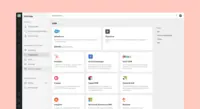Overview
What is PandaDoc?
PandaDoc headquartered in San Francisco offers their eponymous electronic signature platform for sales teams, containing sales proposal automation and CPQ (configure, price, quote) features, and integration with CRMs.
PandaDoc Rocks!
PandaDoc is a simple and effective document distribution and eSignature tool.
We love PandaDoc!
PandaDoc has been great for my business
PandaDoc for Pros.
I mainly use Forms
PandaDoc makes template usage and signatures easy!
PandaDoc for Medical Practice
Solid Product for Secure Document Sharing
PandaDoc Makes Secure Electronic Quotes, Agreements, and Contracts a Breeze
PandaDoc is worth it!
PandaDoc review
Swift and Accurate Contracts
The eSignature & Proposal Software I had been waiting for!
Awards
Products that are considered exceptional by their customers based on a variety of criteria win TrustRadius awards. Learn more about the types of TrustRadius awards to make the best purchase decision. More about TrustRadius Awards
Reviewer Pros & Cons
Video Reviews
2 videos
Pricing
Essentials
$19
Business
$49
Enterprise
Contact sales team
Entry-level set up fee?
- Setup fee optional
Offerings
- Free Trial
- Free/Freemium Version
- Premium Consulting/Integration Services
Product Demos
Best integrations for PandaDoc (for beginners)
Sending & tracking documents in PandaDoc (for beginners)
How to create pricing tables with PandaDoc (for beginners)
How to edit a PandaDoc template (for beginners)
How to create a PandaDoc template (for beginners)
How to eSign with PandaDoc (for beginners)
Product Details
- About
- Integrations
- Competitors
- Tech Details
- FAQs
What is PandaDoc?
PandaDoc provides a document workflow automation platform designed to help fast scaling teams accelerate the ability to create, manage, and sign digital documents including proposals, quotes, and contracts. PandaDoc boasts users among more than 50,000 organizations, taking the work out of document workflow.
PandaDoc Screenshots
PandaDoc Videos
PandaDoc Integrations
PandaDoc Competitors
PandaDoc Technical Details
| Deployment Types | Software as a Service (SaaS), Cloud, or Web-Based |
|---|---|
| Operating Systems | Unspecified |
| Mobile Application | Apple iOS, Android |
Frequently Asked Questions
Comparisons
Compare with
Reviews and Ratings
(531)Attribute Ratings
- 9.1Likelihood to Renew18 ratings
- 9.1Availability4 ratings
- 9.7Performance21 ratings
- 8Usability23 ratings
- 5.2Support Rating23 ratings
- 6.3Implementation Rating4 ratings
- 2.8Configurability3 ratings
- 8.6Product Scalability4 ratings
- 9Ease of integration20 ratings
- 6.7Vendor pre-sale4 ratings
- 9.9Vendor post-sale20 ratings
- 9.1PandaDoc Document Creation289 ratings
- 9.4PandaDoc Professional Quality291 ratings
Reviews
(1-25 of 315)- templates that are easy to standardize
- integrates with salesforce so finalized docs get attached to opportunities
- easy to edit documents
- the approval functionality is lacking. there are limited approval workflows which can make it difficult if a contract is highly customized
- not easy to do redlines
- some small limitations to customization through the saleforce opps
PandaDoc Rocks!
- Creating new documents
- Assigning open fields
- Text reminders
- eas of use
- I need to figure out more easily how to have saved documents with you.
- Simple to import an existing pdf.
- Easy to complete a form.
- Engaged support and development team.
- The workflow functionality is limited.
- Doesn't integrate with sources of data.
- Forms can't be edited once initiated.
We love PandaDoc!
- Super easy to create new templates
- Great integration with our CRM
- Quick support when needed
- HubSpot Integration in Multiple Browsers
- Mass Editing of Fields
- Quicker document sending
PandaDoc has been great for my business
- Ease of use
- Great interface
- Lot's of great templates to support my business
- The pricing model can be confusing
PandaDoc for Pros.
- Collect Payment.
- Pull Contact Info.
- Customizable Agreements.
- Editor is too complex.
I mainly use Forms
- Forms
- The price point is better
- I don't think the format is as user-friendly as it could be
- I think the help chat is hard to find. I try reading the documents but they don't cover what I want.
- I would like more features with Forms. It's clunky right now, because I have to first make a template.
- I would like to see it better able to take an existing document and make it a Form.
PandaDoc makes template usage and signatures easy!
- Easy to use interface
- Reliable e-signature suite
- Template storage and retrieval
- Interface could be a little more intuitive
PandaDoc for Medical Practice
- Sequential signing
- Onboarding help
- Customizing templates
- new pricing options
- more onboarding support
- better pdf conversions
Solid Product for Secure Document Sharing
- Add new features based on user feedback
- Search for documents based on key words
- Create templates for common documents that need sending
- The automatic snapping of added fields in templates could be toggleable to more easily place fields where they need to be
- When fields are duplicated, the generated Field IDs can get long (e.g. Text_1, Text_1_1, Text_1_1_1, etc)
- Loading screens are sometimes long
- Build quotes
- Leverage templates
- Track document status and automate reminders
- Collaborate on larger projects
- Formatting options (rich text) for announcements that accompany sent documents.
- The option for greater visibility into colleagues outstanding agreements.
- Greater flexibility on pricing; specifically, allow for one field to determine which of multiple price tables are displayed.
PandaDoc is worth it!
- PandaDoc allows our team to create and send detailed sales proposals and quotes with the use of their templates.
- The use of collaborative editing is also beneficial because our team is able to have multiple users edit and comment on documents simultaneously.
- Document tracking is useful because we are able to receive real-time notifications and updates on the proposal process.
- More advanced customization features would be useful to users that require specific branding.
- Further advancing the existing analytics would drive growth in regard to reporting capabilities.
- Real-time collaboration with users tends to be slow or glitchy.
PandaDoc review
- intuitive to use page
- ease of contract drafting
- very good customer service and technicians to solve any problem on the spot.
- I preferred the old style to the new one, it seems colder and older to me.
Swift and Accurate Contracts
- Give transparency into what the customer is filling out
- Delivers copies in pdf fast
- Easy to use
- Ease of constructing proposals.
- Digital signing of documents.
- Professional looking documents.
- Renewal reminders.
- Complex numbered lists.
- Multi-option solutions in one table.
Great tool for your sales team.
- Templates.
- Various Media Type Integration.
- Simplicity of use.
- It is a bit glitchy.
- It struggles when 2 accounts are looking at the same document simultaneously.
- The new dashboard layout is not very intuitive.
PandaRocksDocs
- Templates
- Dashboard
- Auto fill options
- Update documents without trashing the previous doc
- Bring back the ability to edit docs on the app from a mobile device
- Make it so multiple people can sign one side of an agreement prior to my counter signing
- Maybe add some AI document generation
- Digital contracts.
- Integration with Salesforce CRM.
- Automated follow ups to clients.
- Visibility of when the clients open the contract and how long they spend on each page + where they are up to. So we can follow up straight after they have been reading the contract (but have not yet completed it).
- It can be a bit difficult to create long contracts. You cannot just upload a Word document into Pandadoc. You have to create separate text boxes to insert the text on each page.
- Sends out contracts for signatures.
- Formats contracts into templates.
- Let's both client and vendor view contract terms.
- Not the greatest notifying system.
- Clients often do not seem to get the contracts once we send them over and can't find them.
- Hard to make edits to redline without removing signatures.
PandaDoc delivers but make sure you understand how specific features work to prevent unexpected costs
- Easy to reach
- Enthusiastic help
- Flexible scheduling
- Confusing as to who is our contact person
- Unclear which roles different contacts play
- Unclear about which features cost more in the end
- Quick and easy creating of templates.
- Dashboard allows me to see my teams contracts and their status at a glance.
- Links for contracts are helpful for our clients who are traveling.
- A fill in button for full names, instead of using the text button.
Best contract software for service-based businesses
- proposals
- employment documents
- contracts
- multiple billing options inside contract such as ACH payments
- design limitations with current editor
- your new home page is absolute garbage. old one was 1,000% better
- provide dynamic content options: IE: I click an option, another content block then populates in contract
- Document workflow approval.
- Drag and drop document creation.
- Notifications during your documents progress.
- I would like to see the ability to LOCK a field instead of locking an entire block or document.
- I would like to see more standard features that need to be part of the service instead of add-ons.
- Would like to see an option to allow different levels of users than just the two standard options.
- Replicating exact proposals for new clients.
- Adding previously created modules to new proposals.
- Entering information once and having it populated in other relevant places.
- Designing proposals for new services has always been more than I could do without help.
- The proposals often go to clients spam folder.
- Duplicating a proposal and adding a new client or clearing old client information is not intuitive or easy. Even after replacing the client information, other fields assigned to the old client don't automatically get assigned to the new.
- When the signer changes, it is difficult to quickly edit without deleting the previous signer and re-adding them as a cc.
Really liking it so far
- Offer letters
- Direct Deposit
- Workflows