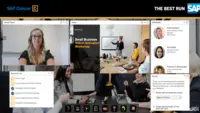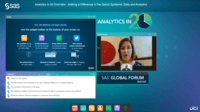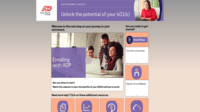Overview
What is ON24?
ON24 is an intelligent engagement platform, that enables customers to continuously engage audiences with AI-powered, hyper-personalized webinar, virtual event and content experiences.
ON24s Customer Service
ON24 Helps Build Relationships while Saving Time
ON24 has done wonders for our virtual events
Review of ON24
ON24 is unmatched!
The ideal platform for sharing thought leadership with your prospects
ON24 for all of your webinar needs!
Best for demand generation.
ON24 is OK, but with flaws
ON24 checks the boxes
1) Thought leadership: live, simulive, and on-demand presentations (registrations generally ranged …
ON24 really helped to take our webinars to the next level
Overall great product and value for our business needs
ON24 Has it all...and more!
ON24 Platform Review
How ON24 Differs From Its Competitors
Use Cases for Analytics Insights
Innovation
Use Cases for Analytics Insights
Innovation
Use Cases for Analytics Insights
Innovation
Use Cases for Analytics Insights
Innovation
Use Cases for Analytics Insights
Innovation
Use Cases for Analytics Insights
Innovation
Use Cases for Analytics Insights
Innovation
COVID-19 Impact
Use Cases for Analytics Insights
Innovation
Use Cases for Analytics Insights
Innovation
Use Cases for Analytics Insights
Innovation
Use Cases for Analytics Insights
Innovation
Next …
Use Cases for Analytics Insights
Innovation
Use Cases for Analytics Insights
Innovation
Use Cases for Analytics Insights
We review/track content downloads and CTA clicks to provide a benchmark to our exective team - demonstrates user excitement and interest in our products/topics.
We leverage …
Innovation
Use Cases for Analytics Insights
Innovation
Use Cases for Analytics Insights
Innovation
Use Cases for Analytics Insights
Innovation
Use Cases for Analytics Insights
Innovation
ON24 has made hosting virtual client and prospect events easy and has enabled our team to focus …
Use Cases for Analytics Insights
Innovation
Use Cases for Analytics Insights
Innovation
Use Cases for Analytics Insights
Innovation
Use Cases for Analytics Insights
Innovation
COVID-19 Impact
Use Cases for Analytics Insights
Innovation
Awards
Products that are considered exceptional by their customers based on a variety of criteria win TrustRadius awards. Learn more about the types of TrustRadius awards to make the best purchase decision. More about TrustRadius Awards
Popular Features
- Event registration (364)9.494%
- Q&A (385)9.494%
- Slideshows (366)9.191%
- Record meetings / events (369)8.787%
Reviewer Pros & Cons
Pricing
What is ON24?
ON24 is an intelligent engagement platform, that enables customers to continuously engage audiences with AI-powered, hyper-personalized webinar, virtual event and content experiences.
Entry-level set up fee?
- No setup fee
Offerings
- Free Trial
- Free/Freemium Version
- Premium Consulting/Integration Services
Would you like us to let the vendor know that you want pricing?
100 people also want pricing
Alternatives Pricing
What is Eventleaf?
Eventleaf is event registration software by Jolly Technologies. The product allows users to customize event pages and registration forms, create an event schedule, send invitations and confirmation emails, track invitation status, manage contacts, and sell tickets online.
What is ThunderTix?
Event ticketing software for the performing arts and live performances with both reserved seating and general admission. Supports a variety of season subscriptions at the same venue (or across multiple venues) including the full season, mini-season, or flex passes with voucher codes. Subscribers…
Features
Online Meetings / Events
Features related to hosting and attending meetings and events online.
- 8.4Calendar integration(331) Ratings
Scheduling capabilities integrate with users’ Calendars.
- 7Meeting initiation(3) Ratings
Meetings can be easily initiated, whether they are scheduled or on the fly.
- 2Integrates with social media(2) Ratings
Integrates with social media sites like Twitter and LinkedIn to promote meetings and webinars.
- 8.7Record meetings / events(369) Ratings
Meetings and webinars can be recorded for playback.
- 9.1Slideshows(366) Ratings
Presenters can present slideshows during the meeting within the web conferencing platform.
- 9.4Event registration(364) Ratings
Attendees can register in advance for upcoming online events (such as webinars).
Online Events Collaboration
Features related to collaboration between attendees during web conferences, webinars, and other online events.
- 7Live chat(3) Ratings
Participants can use one-on-one and group instant messaging to communicate privately or selectively during meetings.
- 9.5Audience polling(351) Ratings
Presenters can ask for audience input.
- 9.4Q&A(385) Ratings
Attendees can ask questions during the presentation.
Online Events Security
Features related to the security of meetings and other events held via web conferencing/webinar software.
- 8User authentication(2) Ratings
Administrators can require users to authenticate their identities before joining a meeting.
- 8.6Participant roles & permissions(350) Ratings
Administrators can grant users different levels of access to conferences, as moderators, presenters, attendees, or participants. Permissions can be set for individual users, or based on user role/group.
- 8.8Confidential attendee list(334) Ratings
Presenters, moderators, or admins can see a confidential list of attendees that is not visible to all attendees.
Online Events Marketing
Features related to the marketing and branding of online events, and use of online events for marketing purposes.
- 8.9Branding options(355) Ratings
Users can customize the look and feel of the application so that online events are branded (colors, company logo, etc.)
- 8.1Integration to Marketing Automation(309) Ratings
Webinar software integrates with users' MA systems to send out registration confirmations, email reminders about upcoming events, follow-up emails with webinar recordings, etc.
- 8.3Attendee list export(10) Ratings
The ability to export lists of event participants.
Virtual Event
These are features for Virtual Event software.
- 7.6Email marketing(13) Ratings
Personalized email marketing to registered attendees, either within the software or through integrations
- 7.9Audience engagement(14) Ratings
Interactive features like live chat, polls, Q&A, and gamification
- 8Event analytics(14) Ratings
Analytics and reporting (e.g., total attendee counts at individual presentations and booths, satisfaction with presentations) are available to help determine the success of events
Product Details
- About
- Integrations
- Competitors
- Tech Details
- Downloadables
- FAQs
What is ON24?
ON24 Features
Virtual Event Features
- Supported: Email marketing
- Supported: Audience engagement
- Supported: Event analytics
Online Events Collaboration Features
- Supported: Audience polling
- Supported: Q&A
- Supported: Handouts
Online Events Marketing Features
- Supported: Branding options
- Supported: Integration to Marketing Automation
- Supported: Attendee list export
Online Events Security Features
- Supported: Participant roles & permissions
- Supported: Confidential attendee list
Online Meetings / Events Features
- Supported: Calendar integration
- Supported: Record meetings / events
- Supported: Slideshows
- Supported: Event registration
ON24 Screenshots
ON24 Integrations
ON24 Competitors
ON24 Technical Details
| Deployment Types | Software as a Service (SaaS), Cloud, or Web-Based |
|---|---|
| Operating Systems | Unspecified |
| Mobile Application | No |
ON24 Downloadables
Frequently Asked Questions
Comparisons
Compare with
Reviews and Ratings
(648)Attribute Ratings
- 8.5Likelihood to Renew41 ratings
- 9.1Availability208 ratings
- 8.1Performance6 ratings
- 9.2Usability22 ratings
- 9Support Rating29 ratings
- 9.1Online Training4 ratings
- 9.1In-Person Training3 ratings
- 1Implementation Rating10 ratings
- 7.9Configurability4 ratings
- 9.1Product Scalability202 ratings
- 8.2Ease of integration3 ratings
- 8.8Vendor pre-sale5 ratings
- 9Vendor post-sale5 ratings
- 8ON24 Ease-of-Use38 ratings
Reviews
(1-25 of 434)On24 made me a webinerd
- Scalable, high volume capacity events
- Fully brandable webinars and conference
- Reliable streaming with a good choice of delivery formats
- Free captioning to meet accessibility needs in Elite
- A more ambitious roadmap for VShow
- Better performance for GoLive
ON24s Customer Service
- Customization
- Console Building with Branding
- Customer Support
- The old editing tools
- Individual Lower Thirds per event
- Being able to grab old files without fees
ON24 Helps Build Relationships while Saving Time
- Seamless and user friendly
- Endless amount of resources and helpful guides/tips
- Tools and Functions that tailor our brand guild lines
- Look and feel of customization for registering for multiple webinars at once
- Presenter platform can be confusing at first glance
ON24 has done wonders for our virtual events
- Ease of use (internally)
- User friendly (externally)
- Quick replies to IT tickets
- We always have issues with the leaderboard in virtual conference manager not showing results in real-time (complaint from attendees)
- Doesn't always work with CRMs to transfer reg into virtual conference manager - has been an ongoing issue the IT team at ON24 can't figure out with our account
Review of ON24
- integration
- follow up
- campaign set up
- presenter interface
- uploading content
- console
ON24 is unmatched!
- ON24 does a great job of tracking user engagement.
- ON24 has a very easy process in setting up events and sessions.
- ON24 is user friendly for attendees.
- ON24 sometimes does not work well with some of our clients firewall and VPN if they are attempting to join from their office.
- ON24 can sometimes freeze and our trainers are unable to resolve the issue and are forced to reschedule the session or move to another platform available.
- ON24 does not track the correct data for our number of registrants for forums events. So, the analytics component is not valuable to us.
- Captures data
- User interface
- Interactive features
- Brand integration
- Activating a webinar at go-live
- In event support as standard
ON24 for all of your webinar needs!
- Engagement - there are multiple application engagement tools you can use to interact with audience members.
- ON24 Educational Webinars - I enjoy attending the webinars ON24 puts on to help educate their clients on trends and how their products can solve specific issues.
- Easy Set Up - Setting up webinars is fairly simple once you are in the tool.
- Analytics - Analytics from a higher level (encompassing all webinars) could be easier to sift through. Analytics from an event level are easy to understand and navigate through.
- Folders to Organize Webinars - I wish there was a way to create folders to organize events that are past or approaching so they don't all show up on the same dashboard.
- Training Videos for Elite Studio - Have training videos going over how to use Elite Studio from a Live Audio/Video, Simulive and On Demand standpoint to share with key stakeholders who may not have an ON24 account.
Best for demand generation.
- HubSpot integration.
- In-event CTAs.
- Production and flow.
- The UX is a bit old school - could use a refresh in look and feel.
- It would be great if they could pass over more details to HubSpot.
ON24 is OK, but with flaws
- On-demand webinars
- Multi-reg page setup
- Customizable user interface
- Customer Support should be trained and not just send out SOPs
- Technical Glitches
- Ease of setup
ON24 checks the boxes
- ON24 tech support has been very responsive. When we have struggled to upload some files, they have been quick to respond to the tickets. The tech support team has both uploaded files for us and have also investigated why we were running into the problems. They uncovered an issue with our slide template having links to google elements which was creating a problem. There was another issue I reported that has been validated as a bug and I have been getting weekly emails letting me know that they are still working on fixing the issue.
- The Knowledge Center offers a wealth of information to help users self-serve and trouble shoot as needs present.
- ON24 offers frequent webinars about improving engagement, using generative AI, and unveiling significant new updates to the platform. These have all been really helpful.
- We love that we can include certificates of attendance for our audience. Recently however, we lost the ability to modify those certificates for on-demand webinars. We used to update the signatures as needed due to staff changes but can no longer due this. For the webinars we continue to offer on-demand, we had to purchase tech support hours to have all of the certificates updated with copies that did not include any name/signature information.
- ON24 Elite Studio does not allow for the audience to come off mute to ask a question - they can only submit questions through the Q&A or Chat windows. Two-way audio and video is only available through the Forums option and while Forums seems to offer some fantastic functionality, it's way too expensive for my company.
- ON24 Elite Studio does not all for audio from other browser tabs. My company has an online platform and when we do demos, showing our potential customers what the sound effects can do is important. Our only workaround is to pre-record the demo and play it as an important video segment. That can work for some of our webinars but it doesn't work when we want to demonstrate something on the fly during a Q&A session.
- Audience console that you can design completely to your organizations brand
- A lot of engagement options during webinars, both live and on demand
- A lot of data to report on and that we use for follow up
- Integration with Hubspot that helps us with the automation AFTER a webinar
- Dutch is not supported yet as a language for On Demand captioning
- More flexibility on registration pages
- Easier integration options for Hubspot. The integration it pretty complex and not that out of the box
Overall great product and value for our business needs
- Immediate analytics following webcasts
- Quick and efficient tech support
- Recommendations on ways to improve engagement
- Extra emails to participants more than 1 day after the webinar would be nice so we could have some extra touchpoints
- Some overarching year-over-year analysis would be great
- The ability to omit specific events from data reviews in case we don't want to include a smaller invitation-only event or internal event into our data scores and averages
ON24 Has it all...and more!
- Support
- Ease of implementation
- Customization option
- Reporting capability
- Copying previous webinars as a template for future webinars
- Integration with other software
ON24 Platform Review
- Admin User Interface
- Platform/Tech Stability
- Service/Support, Training, Knowledge Center
- Continuous Development & Feature Inprovements
- Update Admin UI and setup process for Simu-Live webinars
- Allow more Admin Users per workspace/contract
- A webinar setup 'wizard' or 'checklist' UI that ensures all the puzzle pieces are in place for webinars - there are a lot of moving parts and options which can be difficult for a new Admin
On-Demand Course Certifications Made Easy!
- Registration
- Ability to customize automatic email communications through system
- Customer Support, my CSM is very responsive and proactive.
- Connectivity can sometimes be a difficult.
- the pop ups and screen view in elite studio is a bit daunting for the older non computer savvy folks at my firm
ON24 as a webinar platform
- Provide interactive screens
- Provide customizable screens
- Allows speakers and moderators to communicate behind the scenes
- Allow audience members to chat
- Allow speakers to more easily change content on the fly
ON24 is a win!
- Lead tracking.
- Integration with other programs.
- Great customer support.
- Easier customizable consoles with graphic design.
ON24 To the Rescue!
- Cloud based technology
- Ability to facilitate virtual client events
- Call and video quality
- Analytics and Reporting Capabilities
- Customization of branding elements and registration pages
- Integration with Microsoft Outlook
Taking our companies webinars into the future
- Customized Console
- Customized Calendar Invites
- Reporting
- Downloading of Videos sometimes zoomed in
My favorite webinar platform
- report URL dashboard
- multiple webinars at the same time.
- having online guides + the webinerd community
- Emails should have analytics too
- Key moments did not make a good impression on me, the idea is good but when I embedded it into the email it didn't work or look properly formatted.
- I dislike that on the elite studio update it took away the webinar title and the webinar id number.
On24 for B-2-C Marketing
- Audience engagement
- Professional webinars
- Salesforce connection
- A/V issues for presenters can happen
- More functionality on iPhones
ON24, a customizable, robust platform
- Webinar analytics
- Branding
- Ease of use
- Pricing
- Archive video quality
- Customization
Great branding and customization capabilities, but behind the curve on video events
- Being able to customize the branding of the webinar console is unsurpassed
- Reporting is stronger than most webinar platforms, although a bit buggy in spots. Their legacy reporting interface was a lot more user-friendly than their current interface. You can still access legacy reports, and that's how we pull all of our data.
- Event setup is easy once you get the hang of it, although a bit limited in spots.
- Slides-and-audio webinars work flawlessly, but ON24 is still trying to catch up to other vendors when it comes to video. The interface is buggy, connection issues occur with 10-15% of our presenters (even when they're using the ON24-recommended web browser and configuration), and there is no native support for backgrounds like you find in Zoom and other platforms.
- The new Elite Studio interface took a step forward in some areas, but a step backward in others. They took away the ability for presenters to mark audience questions as high, medium, or low. Other aspects of the UI are just broken—like sometimes the Q&A pane disappears completely for presenters. Months after reporting the bugs, they still exist. ON24 has provided workarounds for some issues but hasn't fixed many of these underlying bugs.
- For video events, there's no way to spotlight individual speakers. If you have a presenter who doesn't need to be on camera for the entire event, they appear as an ugly black block for most of the event, with no way for the producer to get rid of it. The voice recognition is not great, which often leads to an awkward 3-5 seconds where one presenter is on screen but another one is speaking.
- There's a learning curve for new presenters. Doing rehearsals with the software in advance is a must, and explaining all of the controls in a live 30-minute walk-through is necessary. It's not as intuitive as a platform like Zoom or GoToWebinar. There are lots of things that need to be explained to new presenters.
ON24 for great webinars and more
- on-demand webcast
- RTMP streaming
- simu-live
- lobby music choice
- not being able to delete the first slide deck (only replacing is an option)
- CS rarely reads the event ID in the chat and instead always asks for it