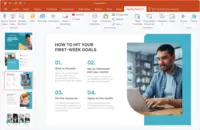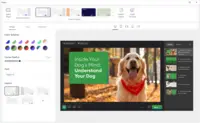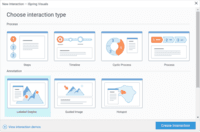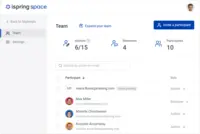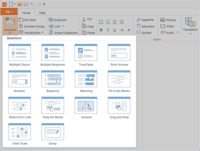Overview
What is iSpring Suite?
iSpring Suite helps users build courses that are mobile-ready and adaptive. It’s integrated with PowerPoint, so users can create the content in the familiar PPT interface without spending time on specific training. The toolkit supports the creation of professional courses,…
Awards
Products that are considered exceptional by their customers based on a variety of criteria win TrustRadius awards. Learn more about the types of TrustRadius awards to make the best purchase decision. More about TrustRadius Awards
Reviewer Pros & Cons
Pricing
Academic. iSpring Suite
$470
Freelancers. iSpring Suite
$490
Academic. iSpring Suite Max
$670
Entry-level set up fee?
- No setup fee
Offerings
- Free Trial
- Free/Freemium Version
- Premium Consulting/Integration Services
Starting price (does not include set up fee)
- $470 per year per user
Product Demos
How to build an online course with iSpring in just 30 minutes
Product Details
- About
- Integrations
- Competitors
- Tech Details
- FAQs
What is iSpring Suite?
iSpring Suite helps users build courses that are mobile-ready and adaptive. It’s integrated with PowerPoint, so users can create the content in the familiar PPT interface without spending time on specific training. The toolkit supports the creation of professional courses, video lectures, role-play simulations, and a range of assessments that display and work on any device.
With the iSpring Suite Max package, users have even more capabilities for creating eLearning content. It comes with a content library that includes 110,000+ eLearning assets and slide templates, and iSpring Cloud, a web service for collaboration on content.
In iSpring Cloud, users can collect feedback on content from stakeholders in real time. There’s also an additional authoring tool there that allows users to create courses with media and quizzes in the longread format.
iSpring Suite supports all classic and new eLearning standards: SCORM 1.2, SCORM 2004, AICC, cmi5, and Tin Can (xAPI). So, the content works in any learning management system.
iSpring Suite enables users to:
Create content for any training scenario. Make onboarding courses, assessments for certification, and simulations for sales training with a single toolkit.
- Save costs on hiring an entire range of roles. The toolkit is designed to enable one person can create quizzes, and record videos.
- Launch eLearning programs faster. Make the authoring process go faster with ready-to-go templates, characters, and backgrounds, and finalize projects more rapidly with an online space for collaboration.
iSpring Suite Features
- Supported: Integration with PowerPoint
- Supported: Dialogue simulations
- Supported: eLearning interactions
- Supported: Screencasts and video lectures
- Supported: Tests with branching and flexible scoring
- Supported: Extensive LMS support
- Supported: Authoring tool for microcourses
- Supported: Collaboration
- Supported: Quizzes
- Supported: Content library with 69,000+ templates and characters for course creation
- Supported: Microcourses
- Supported: Quick translation for interactions, dialog simulations, and quizzes
- Supported: Text-to-speech conversion
- Supported: Customizable course player — the layout can be changed as desired
- Supported: Сharacter builder
- Supported: Course Portfolio
- Supported: AI Assistant
iSpring Suite Screenshots
iSpring Suite Integrations
iSpring Suite Competitors
iSpring Suite Technical Details
| Deployment Types | On-premise |
|---|---|
| Operating Systems | Windows |
| Mobile Application | No |
| Supported Languages | English, German, Spanish, Italian, Portuguese, Russian, French, Chinese, Japanese, Dutch, Polish |