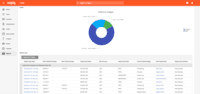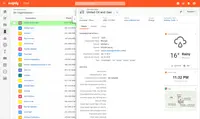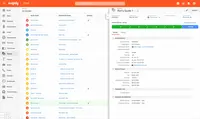Overview
What is Insightly?
Insightly is presented as a modern, affordable CRM that is easy to use, simple to customize, and that scales with companies as they grow, designed to solve common pain points that legacy CRMs can't. Available in any vertical, Insightly CRM…
We love the Insightly CRM
Insightly is a game changer!
Insight into our recovery program.
As our clients …
Good application for small companies with lots and lots of leads.
Insightly for Association Management
Insightly- They make you feel like a partner
User friendly, great diversity and good overall value for money.
The addition of the Marketing app to Insightly has locked us in!
Great place for Bulk Marketing
Satisfied Customer for Almost a Decade
Reasonable product but slowly falling behind
Insightly is worth it
A modern customizable CRM that will save time and your budget
Affordable CRM with features you will use
How Insightly Differs From Its Competitors
Integrated Platform Solution
Integrated Platform Solution
Integrated Platform Solution
Integrated Platform Solution
Integrated Platform Solution
Integrated Platform Solution
Integrated Platform Solution
Integrated Platform Solution
Integrated Platform Solution
Integrated Platform Solution
Integrated Platform Solution
Integrated Platform Solution
Integrated Platform Solution
Integrated Platform Solution
Integrated Platform Solution
Integrated Platform Solution
Integrated Platform Solution
Integrated Platform Solution
Integrated Platform Solution
Integrated Platform Solution
We have not optimized many of the marketing and service options …
Integrated Platform Solution
Integrated Platform Solution
Integrated Platform Solution
Integrated Platform Solution
Integrated Platform Solution
Awards
Products that are considered exceptional by their customers based on a variety of criteria win TrustRadius awards. Learn more about the types of TrustRadius awards to make the best purchase decision. More about TrustRadius Awards
Popular Features
- Customer data management / contact management (365)8.888%
- Task management (356)8.585%
- Opportunity management (332)7.979%
- Integration with email client (e.g., Outlook or Gmail) (338)7.878%
Reviewer Pros & Cons
Pricing
Free
$0
Plus
$29.00
Professional
$49.00
Entry-level set up fee?
- No setup fee
Offerings
- Free Trial
- Free/Freemium Version
- Premium Consulting/Integration Services
Product Demos
Insightly CRM Demo
Features
Sales Force Automation
This is the technique of using software to automate certain sales-related tasks.
- 8.8Customer data management / contact management(365) Ratings
The software acts as a single source for all customer data and enables users to access that data efficiently.
- 8.2Workflow management(331) Ratings
The software helps automate parts of the sales process, such as sending emails, updating contact records, and following approval processes.
- 7.4Territory management(57) Ratings
Users can defines salesperson territories based on customer or market characteristics.
- 7.9Opportunity management(332) Ratings
Users can track deals and create quotes.
- 7.8Integration with email client (e.g., Outlook or Gmail)(338) Ratings
Users can perform tasks within their inbox, such as logging emails, creating contacts, and creating events.
- 6.5Contract management(21) Ratings
Users can manage contracts, with features such as digital signatures, automated alerts, invoicing, and automated workflow for contract review and approvals.
- 6.7Quote & order management(52) Ratings
Users can create, process and fulfill price quotations and sales transactions.
- 7.4Interaction tracking(295) Ratings
Users can log and track all customer interactions through any channel, including social, email, phone and in-person.
- 7.7Channel / partner relationship management(24) Ratings
The software allows for sales, territory, lead, order and account management for partners or OEM relationships.
Customer Service & Support
This component of CRM software automates help desk, call center and field service management.
- 7Case management(11) Ratings
This includes incident/ticket creation, routing, escalation, and resolution.
- 7.2Call center management(8) Ratings
This includes features such as call routing, recording and monitoring; call list management; autodialing; and scripting.
- 7.1Help desk management(9) Ratings
This includes trouble ticketing, knowledge base, self-service, and service level agreement (SLA) management.
Marketing Automation
This component of CRM software helps to automate and scale marketing tasks and the subsequent analysis of those efforts.
- 8.1Lead management(282) Ratings
This includes lead generation, scoring, qualification, routing, and nurturing.
- 7.2Email marketing(232) Ratings
This involves the ability to send mass email to groups of people based on particular qualifications.
CRM Project Management
This component of CRM software helps users initiate, plan, collaborate on, execute, track, and close projects.
- 8.5Task management(356) Ratings
This includes the ability to plan, track, collaborate and report on tasks.
- 6Billing and invoicing management(39) Ratings
This includes automated invoice creation and billing.
- 8.9Reporting(302) Ratings
Software provides a broad range of standard and the ability to build custom reports.
CRM Reporting & Analytics
Reporting and analytics in CRM software includes sales forecasting, pipeline analysis, and automated dashboards.
- 7Forecasting(92) Ratings
The software helps users accurately forecast sales based on volume and conversion metrics.
- 8.4Pipeline visualization(304) Ratings
Users can visualize the entire sales pipeline to identify trends, determine the effectiveness of the sales funnel, and optimize.
- 8.5Customizable reports(291) Ratings
Users can create reports and dashboards unique to their needs.
Customization
This addresses a company’s ability to configure the software to fit its specific use case and workflow.
- 9.2Custom fields(325) Ratings
Users can create custom fields to store additional information on standard and custom objects.
- 8.9Custom objects(87) Ratings
Users can create custom record types that allow them to store information unique to their organization, and link them to standard and other custom objects.
- 6.8Scripting environment(6) Ratings
Technical users can write, run, and test scripts that automate common tasks or business rules via a standard or vendor custom programming language.
- 8API for custom integration(166) Ratings
An API (application programming interface) provides a standard programming interface for connecting third-party systems to the software for data creation, access, updating and/or deletion.
Security
This component helps a company minimize the security risks by controlling access to the software and its data, and encouraging best practices among users.
- 8.2Single sign-on capability(248) Ratings
The software system supports a centralized authentication mechanism allowing the user to access multiple systems with a single, centrally managed password.
- 7.8Role-based user permissions(182) Ratings
Permissions to perform actions or access or modify data are assigned to roles, which are then assigned to users, reducing complexity of administration.
Social CRM
This component of CRM software helps companies leverage social media in engaging with customers.
- 6.8Social data(25) Ratings
The software can integrate data and conversation histories from customers’ social profiles. This may also involve enhanced listening features such as sentiment tracking.
- 8Social engagement(78) Ratings
The software can facilitate and track engagement with customers via social channels.
Integrations with 3rd-party Software
This involves the CRM software’s ability to integrate with other systems, whether external or homegrown.
- 6.8Marketing automation(136) Ratings
The software can integrate with marketing automation software such as Eloqua, Marketo or Pardot.
- 5.1Compensation management(4) Ratings
The software can integrate with compensation management software or sales commission software such as Xactly Incent or IBM’s Varicent.
Platform
- 8.7Mobile access(299) Ratings
Users can access the CRM system via mobile or tablet device, and potentially leverage the unique capabilities of mobile devices, such as GPS and voice.
Product Details
- About
- Integrations
- Competitors
- Tech Details
- FAQs
What is Insightly?
Insightly is presented as a modern, affordable CRM that is easy to use, simple to customize, and that scales with companies as they grow, designed to solve common pain points that legacy CRMs can't. Available in any vertical, Insightly CRM customers can add companion products for marketing automation, customer service, and integrations in the same platform. Insightly has more than a million users worldwide.
Businesses can use Insightly for:
- Relationship linking
- Contact management
- Email tracking
- Lead management
- Opportunity management
- Quote generation
- Workflow automation
- Project management
- Advanced reporting
- Mobile CRM app with business card scanning and audio notes
- Localization/internationalization- Spanish, French, Portuguese, German, Italian
- Over 40 app integrations including Gmail, Google Apps, Mailchimp, Box, QuickBooks Online, etc.
Insightly Features
Sales Force Automation Features
- Supported: Customer data management / contact management
- Supported: Workflow management
- Supported: Territory management
- Supported: Opportunity management
- Supported: Integration with email client (e.g., Outlook or Gmail)
- Supported: Quote & order management
- Supported: Interaction tracking
Marketing Automation Features
- Supported: Lead management
- Supported: Email marketing
CRM Project Management Features
- Supported: Task management
- Supported: Reporting
CRM Reporting & Analytics Features
- Supported: Pipeline visualization
- Supported: Customizable reports
Customization Features
- Supported: Custom fields
- Supported: Custom objects
- Supported: API for custom integration
Security Features
- Supported: Role-based user permissions
- Supported: Single sign-on capability
Integrations with 3rd-party Software Features
- Supported: Marketing automation
Platform Features
- Supported: Mobile access
Additional Features
- Supported: AICPA SOC II Type 1 and Type 2 audited and accredited, and US/EU Privacy Shield and US/Swiss Privacy Shield certified.
- Supported: Data import & export
- Supported: Two-factor Authentication (2FA)
- Supported: SAML-based Single Sign-On (SSO)
- Supported: OAuth Single Sign-On (SSO)
- Supported: Audit Logs
Insightly Screenshots
Insightly Videos
Insightly Integrations
Insightly Competitors
Insightly Technical Details
| Deployment Types | Software as a Service (SaaS), Cloud, or Web-Based |
|---|---|
| Operating Systems | Unspecified |
| Mobile Application | Apple iOS, Android |
| Supported Languages | English, French, Portuguese, Spanish, German, Italian |
Frequently Asked Questions
Comparisons
Compare with
Reviews and Ratings
(799)Attribute Ratings
- 8.5Likelihood to Renew32 ratings
- 9.1Availability5 ratings
- 8.3Performance24 ratings
- 8.8Usability134 ratings
- 7.8Support Rating33 ratings
- 9.1Online Training7 ratings
- 7.4Implementation Rating25 ratings
- 9.6Configurability17 ratings
- 9.1Product Scalability8 ratings
- 9.1Ease of integration10 ratings
- 9.1Vendor pre-sale2 ratings
- 9.1Vendor post-sale2 ratings
- 10Professional Services1 rating
- 9.1Contract Terms and Pricing Model2 ratings
Reviews
(1-3 of 3)Data - Tasks - Communications
- Formatting of our pages
- Ease of Data Entry
- Task Tracking
- Queries
- Reports
- Tracking data throughout the years
- Would like to be able to edit (re-order) the list of LIST VIEW queries
- It would be great if the STATE field had a dropdown with the states listed
- Customer data management / contact management
- 90%9.0
- Workflow management
- N/AN/A
- Opportunity management
- N/AN/A
- Integration with email client (e.g., Outlook or Gmail)
- 90%9.0
- Interaction tracking
- 80%8.0
- Lead management
- N/AN/A
- Email marketing
- N/AN/A
- Task management
- 80%8.0
- Reporting
- 90%9.0
- Pipeline visualization
- N/AN/A
- Customizable reports
- 90%9.0
- Custom fields
- 100%10.0
- Custom objects
- 100%10.0
- Role-based user permissions
- 90%9.0
- Marketing automation
- N/AN/A
- Mobile access
- 90%9.0
- Close communications with our constituents has tripled due to implementing tasks and updating notes.
- Have increased participation in our program by 75% by implementing improved communications tracking
- Increased accuracy of our data by 95% by using reports to compare monthly Insightly results to raw data sources.
Data Specialist
- Tracking Constituent activity and funding
- Reporting on constituent activity for our donors
- Managing Case Management tasks
- Real-time reporting of daily progress toward Case Management goals
- Real-time tracking of constituent activity and funding
- Automation of even more of our processes
- Ease of Use
- Implemented in-house
- Not understanding (or not being able to anticipate) future uses
- No Training
- Data Entry
- Queries and Reporting
- Creating fields and pages
- Creating objects
- Need to be able to sort and categorize the list of List Views (like can be done now with reports)
- gmail
- not at this time
- File import/export
One time there was an unexpected impact where the system added data to each record and it was data we didn't need. I think it was a note, but it was a while ago.
- More efficient processing of our data
- increasing improvements to the interface
Great at aggregating and nurturing contacts, leads and customers
- Links to social media profiles.
- Has the ability to accept many API's.
- Very user friendly.
- Zapier is too expensive as a link for some applications as you only seldom use them.
- Is too Microsoft focused for Apple users.
- Customer data management / contact management
- 80%8.0
- Workflow management
- 70%7.0
- Opportunity management
- 70%7.0
- Integration with email client (e.g., Outlook or Gmail)
- 50%5.0
- Interaction tracking
- 70%7.0
- Lead management
- 80%8.0
- Email marketing
- 50%5.0
- Task management
- 70%7.0
- Billing and invoicing management
- 70%7.0
- Reporting
- 70%7.0
- Forecasting
- 80%8.0
- Pipeline visualization
- 70%7.0
- Customizable reports
- 70%7.0
- Custom fields
- 70%7.0
- API for custom integration
- 80%8.0
- Single sign-on capability
- 80%8.0
- Social engagement
- 90%9.0
- Mobile access
- 80%8.0
- Improved efficiency
- Implemented in-house
- Gathered lots of dispersed contacts
- Increased frequency of communication
Dont like that it is so integrated with google
Also not everything can be locked of for some users.
We do capital raising and clients should only beg bale to see their contacts, organisations, projects, news feeds, users etc etc
Insights about Insight.ly
Say I have a customer who is waiting for me to send him an invoice: If i was to write an email to the person who is handling the invoices, i would have to tell him that i need to generate an invoice for: the customer name, the service that we sold to him, with X percent discount and to send it to the following address. Say I took the time to write all of this mail: now I have to follow up on it!
When one system is used between all company employees it's just made simpler: I just have to go to the relevant opportunity and create a task in the system for the invoice guy in my company, and when he opens it he can see in one glance all the details mentioned above, and mark task as complete.
- Task management
- Integration with DropBox, Google Docs and generally Google apps
- Very easy to customize
- Save reports - once a report is generated you can't save the template and you have to deal with the logic every time.
- Push reports by schedule - like Google Analytics, for example.
- To allow me to get a periodic feed to my inbox.
- Group Editing - say i wish to push my opportunities in one activity - why do i have to go one by one?!
- Save image - I would like to see to system only with the data that existed 6 month ago or 10 minutes ago.
- Views for users - just watching the list of opportunity name is not enough, I would like to know more details if I am the technical person, and different details if I am the sales person.
- Customer data management / contact management
- 100%10.0
- Workflow management
- 90%9.0
- Territory management
- N/AN/A
- Opportunity management
- 80%8.0
- Integration with email client (e.g., Outlook or Gmail)
- 100%10.0
- Contract management
- 50%5.0
- Quote & order management
- 90%9.0
- Interaction tracking
- 90%9.0
- Channel / partner relationship management
- 90%9.0
- Task management
- 100%10.0
- Billing and invoicing management
- N/AN/A
- Pipeline visualization
- 60%6.0
- Customizable reports
- 30%3.0
- Custom fields
- 100%10.0
- API for custom integration
- N/AN/A
- Single sign-on capability
- N/AN/A
- Social data
- 80%8.0
- Social engagement
- N/AN/A
- Marketing automation
- 70%7.0
- Compensation management
- N/AN/A
- Mobile access
- 90%9.0
- Better customer service, as everyone can see what he needs to see about the customer
- The business model is great - up to 3 people for free - this allows you to get started and get used to the system, making integration with employee #4 very easy.
- Sales is functioning better as the information and notes are passed between the employees.
- Task management is made and Project management is done much easier.
- Salesforce.com,Salesforce Service Cloud,Zendesk,SugarCRM
- Mobile integration was the best.
- Creating links between objects is made very easy.
- Very easy to customize.
- Free at first and providing a lot of value.
- Price competitive - Best value for money .
Marketing
CFO
CEO
Customer Support
This person needs to be able to create a detailed spec that will provide a picture of the organizational work processes used in your company, and be able to implement it.
No real coading skills are needed in case you dont need anything unusuall.
- Create and manage tasks per user for each Customer, Opportunity or Project
- Keeps the information in one place, allowing me to see which offers i have made to which customers 8 month ago
- Project management is made easy as you can see what every person is doing and why or where things are delaying in the organization.
- We can tell our user value, due to our tagging system.
- Predictive analysis of what is works best from marketing perspective.
The SugarCRM was so slow on my systems, and i didnt want to start the migration process as i was not too much happy with it either way.
Prior to that I had a lot of experience with SalesForce, but it was an overkill in terms of the system we needed.
- Price
- Product Features
- Product Usability
- Prior Experience with the Product
Since Insightly allows you to like everything to eveything using a great UI, and on your mobile, I went for it.
I am happy that I had a crappy CRM [sugar] before, and that I already used SalesForce to know that I am not missing out on anything although I dont pay the same price.
- Implemented in-house
- Phase 2: using the system
- Phase 3: customise by usage needs.
- Making the desicion to use the product in company level
- Email matching and auto filtering
- Self-taught
After being an admin on Salesforce it was great working with this lightweight user friendly CRM.
This means that if a contact is connected to and opportunity you cant upload it to the system from your csv's and this makes things very manual.
Make sure most of your contacts have an organisations linked to it and that opportunities are connected to the organisation and not the contact - makes your life easier when you import and export the data.
Also, utilize the calendar so that every person in the company can see the milestones and events related to them.
This tagging allows me to understand if the contact is a Lead\Partner\Reseller\Supplier.
When I spoke to the support guys in Insight.ly they told me that they are going to add there will soon be another entity called lead and its a kind of a contact.
This is true for Feb 2015, so I hope they will release it during March or April.
- Link objects to each other
- Create funnels
- Customize
- hebrew support :(
- edit multiple fields
- email directly to project
- calendar does not appear in mobile version
I think the mobile interface is mainly for showing purpases, as it should be.
Also missing online documentation from users,blogs, and community.
Same goes for the reports - i didnt find any way of saving a report or sending it weekly.
I think that the need to implement better triggers in that sense.
Performance is a different issue - its GREAT!
I dont think i understood this category.
Runs on my Chrome, in my mac, on my Safary, in Windows, on my ipad, on my Nexus, and in my old iphone. no issues, no screens stuck, no nothing.
I dont have to watch the waiting icon, its just responsive and works super fast.
To be honest, i tried SugarCRM and didnt use it due to performance, and SalesForce used to make me creazy with loading time and freezing screens, so I really appriciate the fact that even the free users get to have great user experience in the performance category.
- EverNote
- DropBox
- Google Apps
- Need to verify the MailChimp, but it looks nice and i think im gonna try it
- File import/export
- API (e.g. SOAP or REST)
automatically attach mail to the right project or opportunity
Insightly makes is very easy to do it, tech wise and UI wise.