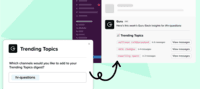Man, I feel like a Guru!
In my role, I need to be able to know nearly everything in order to support both internal stakeholders and external customers. Before …

Enterprise AI Search, Intranet, and Wiki in one platform. Guru lives in tools organizations already use, so no need to context switch. Users can find info across any app, have an expert help if the info can't be found, and…
Products that are considered exceptional by their customers based on a variety of criteria win TrustRadius awards. Learn more about the types of TrustRadius awards to make the best purchase decision. More about TrustRadius Awards
| Deployment Types | Software as a Service (SaaS), Cloud, or Web-Based |
|---|---|
| Operating Systems | Unspecified |
| Mobile Application | Apple iOS, Android |