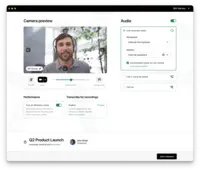Overview
What is GoTo Connect?
GoToConnect, from GoTo, is a cloud-based business phone system with built-in web-based video conferencing solutions. It includes features such as call analytics, call recording, softphone, fax to email, voicemail to email, and desktop integration.
Learn from top reviewers
How GoTo Connect Differs From Its Competitors
Awards
Products that are considered exceptional by their customers based on a variety of criteria win TrustRadius awards. Learn more about the types of TrustRadius awards to make the best purchase decision. More about TrustRadius Awards
Pricing
Basic
Starting at $27
Standard
Starting at $32
Entry-level set up fee?
- No setup fee
Offerings
- Free Trial
- Free/Freemium Version
- Premium Consulting/Integration Services
Starting price (does not include set up fee)
- $27 per month per user
Features
Product Details
- About
- Integrations
- Competitors
- Tech Details
- Downloadables
- FAQs
What is GoTo Connect?
The GoTo Connect platform is a cloud-based phone system and customer engagement software to modernize business communications, centralize customer interactions and elevate the customer experience.
GoTo Connect’s platform includes products such as the company's UCaaS solution and phone system, customer engagement tools and multiple contact center capabilities along with add-ons and integrations with critical business apps such as MS Teams, Salesforce, Zendesk and Gmail.
For over two decades, GoTo has supported companies grow their business by offering:
- A cloud phone system with enterprise-grade features
- AI-powered contact center and customer engagement tools
- A unique visual dial plan editor, softphone functionality and advanced reporting
- 99.999% uptime and 24/7 customer service
GoTo Connect Features
Cloud PBX Features
- Supported: Hosted PBX
- Supported: Multi-level Interactive Voice Response (IVR)
- Supported: User templates
- Supported: Call reports
- Supported: Directory of employee names
Call Management Features
- Supported: Answering rules
- Supported: Call recording
- Supported: Call park
- Supported: Call screening
- Supported: Message alerts
VoIP system collaboration Features
- Supported: Video conferencing
- Supported: Audio conferencing
- Supported: Video screen sharing
- Supported: Instant messaging
Mobile apps Features
- Supported: Mobile app for iOS
- Supported: Mobile app for Android
Additional Features
- Supported: Auto attendants
- Supported: Call forwarding
- Supported: Custom messages
- Supported: Hot desking
- Supported: Number porting
- Supported: Phone number extensions
- Supported: Toll free numbers
- Supported: Virtual fax
- Supported: Virtual voicemail
GoTo Connect Screenshots
GoTo Connect Integrations
GoTo Connect Competitors
GoTo Connect Technical Details
| Deployment Types | Software as a Service (SaaS), Cloud, or Web-Based |
|---|---|
| Operating Systems | Unspecified |
| Mobile Application | Apple iOS, Android, Mobile Web |
GoTo Connect Downloadables
Frequently Asked Questions
Comparisons
Compare with
Reviews From Top Reviewers
GoTo Connect meets your VOIP needs
- Allows multiples lines for different business functions.
- Ability to assign users to different lines.
- Enhanced voicemail system.
- Being able to see users' availability.
- Being able to see users' call logs.
Cons
- Multi-line call forwarding.
- After hours recording services.
- Transcription services.
- Very few tech issues
- Reliable service
- Able to maintain systems with updates
- User friendly and easy to train staff
- Good product for cost
- Five9
- Price
- Product Features
- Product Usability
- Easy to implement and train mobile staff.
- Real time call logs and statistics
- An all in one phone and messaging system
- Used it to measure KPI’s of the call center
- Used it to gauge when staff was on phones or logged in/logged out
- Used it as primary messaging center for company voicemails
- n/a
- n/a
Simple, Clean and Supportive
- Accessibility and integration via desktop app or browser is convenient.
- Tracking - Timestamps, voicemails, favoriting and other abilities allow for abundant ways to track calls/chats.
- Simplicity - The ease of use is high given that symbols and color schemes are very straightforward. This is a benefit to an older workforce who may not be as technically inclined and allows for people of all ages to understand how to use the platform quickly.
Cons
- Not as modern as some other platforms available - This could be seen as a pro or a con, but having additional options like color scheme, statuses, and profile picture options make the user experience more personalized and fun.
- Lack of integration - Being able to link more than just your personal email to GoToConnect would be handy, such as time-tracking or your calendar.
- Uncertain if meetings are private - Anyone with a link can join a meeting, therefore I question how easy it is for someone outside of the company to join a meeting that was not meant for them. Maybe a password option would add a buffer of security.
- The ability to keep organized and send quick messages or make quick calls all from the desktop definitely decreased time spent on administrative tasks.
- Having a platform to having meetings, even from a distance, may save your company money and avoid spending fees to use other methods like Zoom since there are limits on attendance and time with free versions.
- Compared to other cloud PBX systems, this one is very simple to use and therefore cuts down on the training time of employees to understand how to use the resource effectively.
- Price
- Product Features
- Product Usability
- employee to employee communication
- employee to client communication and logging
- Messaging and easy search function for quick chats
- Having the option to use the phone app
- Sending voicemail transcripts to your email
- I'm unaware of any additional hidden abilities- making that clear in the marketing would be a plus
- Call functions
- Creating chats and searching for keywords
- Listening to and sending voicemails to email
- The AI is not always accurate, which many similar software's have issues with as well
- Overall, everything functions as advertised and is very intuitive
- N/A
- N/A
GoTo Connect is rock solid, affordable, and I highly recommend it ... No "Jive". :)
- Technical Support is FANTASTIC - second to none!
- Reliability is first class. In 6 years, I can only think of a couple of times when we've had any technical issues whatsoever.
- Voice quality is excellent, particularly internally from extension to extension.
Cons
- Conference Bridges are very basic. They provide host passcodes but little more in the way of conference line administration.
- Some of the online documentation could be improved, but that is made up for by their excellent technical support.
- The integration with the other "GoTo" products is confusing and clunky. When Jive was a standalone product, there was no confusion. Because there are too many GoTo products, you sometimes don't know what is being referred to if you don't know the entire GoTo product line in detail. The new owners don't do a very good job of putting their various (otherwise great) products in definable "silos", and as a result their product offerings blur together.
- As with most VOIP systems, once you learn the basic administration, you have no need to call in experts to configure new lines or call paths. This saved a lot of money.
- GoTo Connect forces a compatible version of firmware to your phones when they're being provisioned. I asked that they upgrade the version for our hardware on their end, which they gladly did. This saves us tens of thousands of dollars by alleviating the need for wiring our new building for ethernet. A simple firmware upgrade supporting wifi on our Yealink phones saved us five-figures!
- Once configured, it works so well there's little need for maintenance. "It just works".
- Price
- Product Usability
- Product Reputation
- phone service
- phone service
- phone service
- We have only used the VOIP features of the GoTo Connect product.
- Adding new phone numbers is extremely easy
- Creating call routing and conference bridges is very easy
- Adding new hardware is easy, but only after you have done it a few times.
- Text messaging. Goto Connect offers this feature, but each time I've tried to use it I had to contact support.
- Adding new devices into the system isn't difficult, but there are numerous steps that must be done in order which can be confusing.
- None I am aware of.
- It currently meets my needs.
Superior Product
- Simple to create call groups
- Easy to add or remove extensions
- Forward voice mails to an e-mail address
Cons
- Easier access to help functions
- Very cost effective, in particular extensions with no handsets
- Price
- Product Features
- Uptime
- Remote usage
- Transfer calls to users
- Speed dial
- During shutdown we were able to deliver services as though we were in office
- Transfer from handset to mobile
- Voice mail
- N/A
- N/A