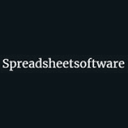Numbers Comes Through When it Counts
- templates
- layout
- tool selection
- compatibility
Cons
- customization of workspace
- saving pre-selected tools
- consistent fonts across platforme
- simple to use...saves time
- produces high-quality, professional documents
- very easy to share and collaborate with other team members
- bookkeeping
- forecasting
- charts
- presentations
- Presentations
- project management
- payroll management
- Integration with Other Systems
- Ease of Use
- Implemented in-house
Align with needs: Understand user needs and use cases to ensure Numbers fits within existing workflows.
Training is key: Offer robust training and ongoing support to ease the learning curve.
Start small: Begin with specific, manageable use cases where Numbers excels, and expand gradually.
Manage expectations: Be transparent about what Numbers can and cannot do, especially for power users.
Leverage champions: Use early adopters to help build momentum and encourage others.
Encourage experimentation: Create a culture where testing new tools is encouraged, not forced.
Provide continuous support: Regularly seek feedback and make adjustments to the implementation plan based on user input.
- Difficulty with cross-platform compatibility
- Numbers lacks some of the advanced features found in Excel
- No Training
- User Interface and Design
- Collaboration
- Limited Advanced Features
- Excel Compatibility