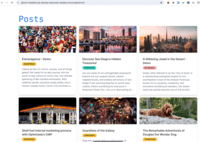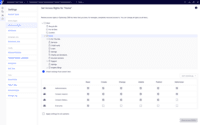Overview
What is Optimizely Content Management System?
Optimizely Content Management System (CMS) is purpose-built for marketers, and fully composable for developers. The CMS supports the end-to-end content lifecycle, helping users to deliver on-brand, high-impact digital experiences that 'wow' audiences.
Learn from top reviewers
How Optimizely Content Management System Differs From Its Competitors
Awards
Products that are considered exceptional by their customers based on a variety of criteria win TrustRadius awards. Learn more about the types of TrustRadius awards to make the best purchase decision. More about TrustRadius Awards
Video Reviews
5 videos
Pricing
Entry-level set up fee?
- Setup fee required
Offerings
- Free Trial
- Free/Freemium Version
- Premium Consulting/Integration Services
Would you like us to let the vendor know that you want pricing?
30 people also want pricing
Alternatives Pricing
Product Demos
Visual Builder Demo (SaaS CMS)
Introduction to Optimizely Content Management System
Features
Product Details
- About
- Integrations
- Competitors
- Tech Details
- Downloadables
- FAQs
What is Optimizely Content Management System?
Optimizely Content Management System Features
Web Content Creation Features
- Supported: WYSIWYG editor
- Supported: Code quality / cleanliness
- Supported: Content versioning
- Supported: Admin section
- Supported: Page templates
- Supported: Library of website themes
- Supported: Mobile optimization / responsive design
- Supported: Publishing workflow
- Supported: Form generator
- Supported: Content scheduling
Web Content Management Features
- Supported: Internal content search
- Supported: Content taxonomy
- Supported: SEO support
- Supported: Browser compatibility
- Supported: Bulk management
- Supported: Page caching
- Supported: Availability / breadth of extensions
- Supported: Built-in e-commerce / shopping cart
- Supported: E-commerce / shopping cart extension
- Supported: Community / comment management
- Supported: Import / export
- Supported: Website analytics
Platform & Infrastructure Features
- Supported: API
- Supported: Internationalization / multi-language
Security Features
- Supported: Role-based user permissions
- Supported: Multi-factor authentication
- Supported: User-level audit trail
- Supported: Version history
- Supported: Simple roll-back capabilities
CMS programming language or framework Features
- Supported: .NET
Optimizely Content Management System Screenshots
Optimizely Content Management System Integrations
Optimizely Content Management System Competitors
Optimizely Content Management System Technical Details
| Deployment Types | On-premise, Software as a Service (SaaS), Cloud, or Web-Based |
|---|---|
| Operating Systems | Windows, Linux |
| Mobile Application | No |
Optimizely Content Management System Downloadables
Frequently Asked Questions
Comparisons
Compare with
Reviews From Top Reviewers
A review from a UX designer/administrators perspective
- Strutctured building blocks
- Ability to SEO
- User friendly and relatively easy to learn
Cons
- Searching for files through the folder search can sometimes give unwanted/no results
- Better use of the image editor
- EPi forms could be easier to use
- Handling almost all our needs online from a single platform
- Efficient workflows
- Support cooperation
- Cloud Solutions
- Integration with Other Systems
- Ease of Use
- Creating new content
- Publishing content
- Structuring content in the CMS
- Finding content
- Search & Navigation
- Forms
Ektron CMS400: Great Bang for the Buck
- From a developer perspective, Ektron CMS400 is powerful and flexible. All the features and functionality of the system are accessible to the developer through a well documented API.
- The system has had great backwards compatibility through numerous upgrade cycles. Security patches have been problem-free.
- Ektron CMS400 is great for working with structured data. I feel this is a key strength. It is simple to build smart forms for authoring content with structured data. The data is then available in XML format as individual items or collections of items, and may be displayed or applied as desired.
Cons
- The evolution of the product has focused on architecture and functionality that is of value in large distributed installations, but less so for smaller 1 or 2 server implementations.
- Development of the back end authoring and administrative interface has lagged. It has received a cosmetic face lift over the years, but has received little attention in regards to ease-of-use and usability. To some degree, it has poor discoverability with many idiosyncratic UI conventions.
- Our authors complain about learning and retaining the knowledge for using the authoring interface. In Ektron's usage model, it is a skilled role. We would prefer the authoring be more intuitive. I don't feel Ektron necessarily lags behind the competition in this area, but there is lots of room for improvement and differentiation here if they chose to make this a priority.
- Ektron CMS400 has helped us to improve web publication speed, especially with forms.
- The system has helped improve departmental content ownership and content maintenance.
- Ektron has definitely helped us provide better customer service through fresher content, conversion of paper forms to web forms, and publishing of rich media assets.
- Percussion CMS,Cascade Server,Drupal,WordPress,Sharepoint
- Implemented in-house
- Smart forms and handling structured content are a key strength of the system.
- Ektron's developer API is powerful and comprehensive.
- Web forms are easy for author to implement.
- Authoring interface is not always intuitive, has a learning curve, and it remains difficult to insulate non-technical users from needing to know some HTML and CSS.
- For authors, there is a confusing paradigm in the back end between two different types of content repositories.
- Although web forms are easy for authors to implement, there are some idiosyncrasies in how submitted form data is handled in the back end. For instance, a submitted email form will never complete if there is an issue with connecting to the mail server. This should be asynchronous, and not the site visitor's problem.