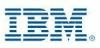Starting at $10 per month per user
View Pricing Overview
What is IBM Cognos Analytics?
IBM Cognos is a full-featured business intelligence suite by IBM, designed for larger deployments. It comprises Query Studio, Reporting Studio, Analysis Studio and Event Studio, and Cognos Administration along with tools for Microsoft Office integration, full-text search, and dashboards.
Learn from top reviewers
How IBM Cognos Analytics Differs From Its Competitors
Awards
Products that are considered exceptional by their customers based on a variety of criteria win TrustRadius awards. Learn more about the types of TrustRadius awards to make the best purchase decision. More about TrustRadius Awards
Pricing
On Demand - Standard
$10.00
Cloud
per month per user
On Demand - Standard
$10.60
On Premise
per month per user
On Demand - Premium
$42.40
On Premise
per month per user
Entry-level set up fee?
- Setup fee optional
For the latest information on pricing, visithttps://www.ibm.com/products/cognos…
Offerings
- Free Trial
- Free/Freemium Version
- Premium Consulting/Integration Services
Starting price (does not include set up fee)
- $10 per month per user
Product Demos
How to get started with IBM Cognos Analytics
cognos-education.17f48735.public.multi-containers.ibm.com
IBM Cognos Analytics Product Tour
Walnut.io
Features
Return to navigation
Product Details
- About
- Integrations
- Competitors
- Tech Details
- FAQs
What is IBM Cognos Analytics?
Cognos Analytics is an AI-fueled business intelligence platform that supports the entire analytics cycle, from discovery to operationalization. Cognos Analytics gives users — whether data scientist, business analyst or non-specialist — more power to perform relevant analysis in a way that ties back to organizational objectives. It aims to shorten each user’s journey from simple to sophisticated analytics, allowing them to harness data to explore the unknown, identify new relationships, get a deeper understanding of outcomes and challenge the status quo. Users can visualize, analyze and share actionable insights about data with anyone in the organization.
IBM Cognos Analytics Features
BI Platform Features
- Supported: Administration via Web Interface
- Supported: Live Connection to External Data
- Supported: Snapshot of External Data
- Supported: In-memory data model
- Supported: OLAP (Pre-processed cube representation)
- Supported: Multi-Data Source Reporting (Blending)
- Supported: ETL Capability
- Supported: ETL Scheduler
Supported Data Sources Features
- Supported: MS Excel Workbooks
- Supported: Text Files (CSV, etc)
- Supported: Oracle
- Supported: MS SQL Server
- Supported: IBM DB2
- Supported: MySQL
- Supported: ODBC
- Supported: Cloudera Hadoop
- Supported: IBM Netezza
- Supported: SAP Hana
- Supported: Salesforce
- Supported: SAP
BI Standard Reporting Features
- Supported: Pixel Perfect reports
- Supported: Customizable dashboards
- Supported: Report Formatting Templates
Ad-hoc Reporting Features
- Supported: Drill-down analysis
- Supported: Formatting capabilities
- Supported: Predictive modeling
- Supported: Integration with R or other statistical packages
- Supported: Report sharing and collaboration
Report Output and Scheduling Features
- Supported: Publish to PDF
- Supported: Output Raw Supporting Data
- Supported: Report Delivery Scheduling
Data Discovery and Visualization Features
- Supported: Pre-built visualization formats (heatmaps, scatter plots etc.)
- Supported: Location Analytics / Geographic Visualization
- Supported: Predictive Analytics
- Supported: Support for Machine Learning models
- Supported: Pattern Recognition and Data Mining
- Supported: Integration with R or other statistical packages
Access Control and Security Features
- Supported: Multi-User Support (named login)
- Supported: Role-Based Security Model
- Supported: Multiple Access Permission Levels (Create, Read, Delete)
- Supported: Report-Level Access Control
- Supported: Table-Level Access Control (BI-layer)
- Supported: Field-Level Access Control (BI-layer)
- Supported: Single Sign-On (SSO)
Mobile Capabilities Features
- Supported: Responsive Design for Web Access
- Supported: Mobile Application
- Supported: Dashboard / Report / Visualization Interactivity on Mobile
Application Program Interfaces (APIs) / Embedding Features
- Supported: REST API
- Supported: Javascript API
IBM Cognos Analytics Screenshots
IBM Cognos Analytics Video
IBM Cognos Analytics Integrations
IBM Cognos Analytics Competitors
IBM Cognos Analytics Technical Details
| Deployment Types | On-premise, Software as a Service (SaaS), Cloud, or Web-Based |
|---|---|
| Operating Systems | Windows, Linux, Mac |
| Mobile Application | Apple iOS, Android |
| Supported Countries | Global |
| Supported Languages | English, French, German, Japanese, Brazilian Portuguese, Dutch, Finnish, Italian, Simplified Chinese, Russian, Spanish, Swedish, Hebrew, Urdu, Farsi |
Frequently Asked Questions
IBM Cognos is a full-featured business intelligence suite by IBM, designed for larger deployments. It comprises Query Studio, Reporting Studio, Analysis Studio and Event Studio, and Cognos Administration along with tools for Microsoft Office integration, full-text search, and dashboards.
IBM Cognos Analytics starts at $10.
Tableau Public, Tableau Server, and Microsoft Power BI are common alternatives for IBM Cognos Analytics.
Reviewers rate Report Versioning highest, with a score of 8.6.
The most common users of IBM Cognos Analytics are from Enterprises (1,001+ employees).
Comparisons
Compare with
Reviews From Top Reviewers
(1-5 of 111)
Experienced Cognos User's Review
Rating: 10 out of 10
February 01, 2017
OS
Vetted Review
Verified User
5 years of experience
It used across the university and provides easy access to prospective and current student data.
- Intuitive interface
- Dashboards
- Reporting, analysis and scorecarding
Cons
- Cognos Data Manager
- Visualizations
- Performance
First time User, Career Builder!
Rating: 8 out of 10
May 30, 2014
MC
Vetted Review
Verified User
1 year of experience
Here at Performance Food Group (PFG), IBM Cognos is being used very often to reduce the amount of time spent running reports and queries. It is being used by the whole organization, but mainly by those individuals who are in an analytical or business development role within their respective departments. We use the tool primarily at the corporate level in Richmond, VA. While it doesn't necessarily address "business problems", it certainly enables efficiency and a seamless integration between our Foodstar and Gemini hubs that our Operating companies use to conduct their business every single day.
- Real time Processing. Every parameter you include in the report begins processing it right away--there is virtually no wait time.
- Ability to download it in various formats, such as PDF, Excel Data format, Excel 2003/2007 Format. This helps if you need to import the data into another sysem such as SQL or Access to further enhance the value of the report.
- How well it integrates our operating company level systems, which can be much older depending on how much each company has invested into their technologyn development--Cognos has been able to successfully integrate our 35 Operating Companies systems into one hub in Cognos.
Cons
- Perhaps a more modern interface, with some more animation. There is a lot of white space on the page.
- If one tries to include a lot of parameters, often times just what is needed to successfully carry out the report, sometimes the system will "freeze" or crash. You then have to utilize a package program within your reporting system, which is an interface that helps reduce the amount of bandwidth needed to run a larger report.
- This may be objective, but if the internet or server is slow, if its on the user side or provider side, Cognos simply will not work or it will spend hours "processing" a report that really isn't being processed.
IBM Cognos 8.4.1 - A user review
Rating: 8 out of 10
August 27, 2013
TM
Vetted Review
Verified User
6 years of experience
- There are a variety of formats available for producing data (HTML, PDF, Excel (several versions), .csv, XML.
- They have a very good method of report scheduling and email delivery. You can set a report up on a schedule to be delivered, then forget about it. It takes care of itself.
- You can access SQL views and queries within Cognos Report Studio to report on fields that may or may not be available in the provided packages.
Cons
- There are some ineffeciencies when creating reports, such data grouping. You have to click and group each data column separately.
- The security features tend to slow processing times down significantly. However these features may only be an issue due to our SAS provider controlling them. May not be an issue if you own the Cognos software.
IBM Cognos Analytics for Business Users
Rating: 10 out of 10
January 28, 2022
CM
Vetted Review
25 years of experience
We help customers make the best use of IBM Cognos to help them understand their business in key areas of the organization. From areas of Orders, Invoices, and Inventory. In addition, we cover areas in finance such as AP, AR, and GL. The other areas are also in purchasing and service. All of this is against a data source coming from SAP Business One.
- Analyze data
- Reporting
- Dashboarding
- Self service
- Adhoc capability
Cons
- Improve Excel integration
- Improve dashboard experience
- Better online training videos
Cognos of the Titan IBM for superb users
Rating: 8 out of 10
April 06, 2018
MA
Vetted Review
Verified User
3 years of experience
We provide BI modules for our clients. Sometimes we create the module (if the requirement is not very demanding). Sometimes we leave the work to the experts in the field. And the pioneer and high visionary in the field is without a doubt IBM with IBM Cognos. IBM Cognos provide an immersion to BI for technical users (query studio, report studio) and managers (analysis studio, event studio).
- All in one Platform, with IBM integration capacities
- Easy to use for directors and managers
- Large user base
- Relativity lower prices than the competition
Cons
- The limited complexity of data analysis
- Lower customer experience
- Slow upgrades compared to competitors