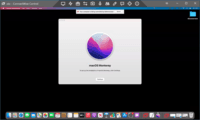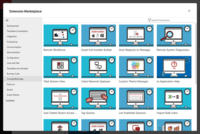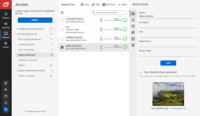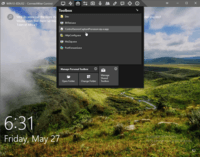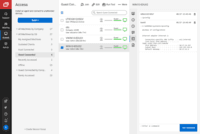Overview
What is ScreenConnect?
ConnectWise ScreenConnect is a remote support, access, and meeting solution. With it, users can utilize remote support and access to repair computers, provide updates, and manage machines. Users can also conduct online seminars and presentations using remote meetings.
Learn from top reviewers
Commonly Discussed Topics
Pricing
Entry-level set up fee?
- No setup fee
Offerings
- Free Trial
- Free/Freemium Version
- Premium Consulting/Integration Services
Would you like us to let the vendor know that you want pricing?
27 people also want pricing
Alternatives Pricing
Features
Product Details
- About
- Integrations
- Competitors
- Tech Details
- FAQs
What is ScreenConnect?
ScreenConnect Screenshots
ScreenConnect Video
ScreenConnect Integrations
ScreenConnect Competitors
ScreenConnect Technical Details
| Deployment Types | On-premise, Software as a Service (SaaS), Cloud, or Web-Based |
|---|---|
| Operating Systems | Windows, Linux, Mac |
| Mobile Application | No |