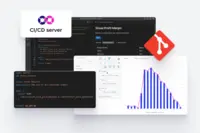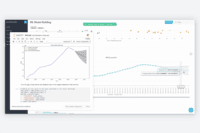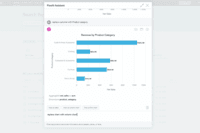Overview
What is GoodData?
GoodData is a cloud-based data and analytics platform, bringing AI-fueled data-driven decision-making to organisations across the globe. With a platform that leverages the potential of automation and AI, GoodData empowers its customers to make data analytics available to end users…
How GoodData Differs From Its Competitors
Awards
Products that are considered exceptional by their customers based on a variety of criteria win TrustRadius awards. Learn more about the types of TrustRadius awards to make the best purchase decision. More about TrustRadius Awards
Popular Features
- Customizable dashboards (56)8.888%
- Multi-User Support (named login) (56)8.282%
- Multiple Access Permission Levels (Create, Read, Delete) (55)8.282%
- Formatting capabilities (55)7.575%
Reviewer Pros & Cons
Pricing
Internal Analytics Startup
$30
Entry-level set up fee?
- Setup fee optional
Offerings
- Free Trial
- Free/Freemium Version
- Premium Consulting/Integration Services
Product Demos
Product Demo
Features
Product Details
- About
- Integrations
- Competitors
- Tech Details
- Downloadables
- FAQs
What is GoodData?
GoodData is a cloud-based data and analytics platform, bringing AI-fueled data-driven decision-making to organisations across the globe. With a platform that leverages the potential of automation and AI, GoodData empowers its customers to make data analytics available to end users via real-time, self-service data insights right at the point of work. The vendor states that over 140,000 businesses and 3.2 million users rely on GoodData to drive meaningful change and achieve more through data.
- Empower users to autonomously explore data and create AI-infused interactive dashboards and charts via a no-code UI. AI-powered features like NLQ to drive faster insights and faster decisions.
- Launch customised analytics anywhere their users need it in the way they’re used to. With plug-and-play integrations, low-code/no-code tools, and flexible embedding options, organisations can deliver analytics to users.
- Enable their analytics engineers and BI teams to collaborate with code. GoodData’s “Analytics-as-Code” philosophy empowers analytics builders to boost efficiency with code-based automation, developer tools, and blueprints — letting them fully leverage software engineering workflows and ultimately create analytics environments even faster.
- Ensure trust in their data, from source to dashboard. GoodData’s semantic layer and suite of security and governance features enable comprehensive testing, validation, and monitoring for consistent, accurate, and secure data, regardless of where it is consumed.
- Dynamically scale their analytics to accommodate increases in data volume, end users, and business partners. Through its multi-tenant architecture, GoodData enables organisations to distribute personalised analytics instances to teams, partners, or customers, while advanced caching delivers lighting performance and keeps cloud data warehouse costs low.
GoodData Features
BI Platform Features
- Supported: Snapshot of External Data
- Supported: In-memory data model
- Supported: ETL Capability
- Supported: ETL Scheduler
BI Standard Reporting Features
- Supported: Pixel Perfect reports
- Supported: Customizable dashboards
- Supported: Report Formatting Templates
Ad-hoc Reporting Features
- Supported: Drill-down analysis
- Supported: Formatting capabilities
- Supported: Predictive modeling
- Supported: Report sharing and collaboration
Data Discovery and Visualization Features
- Supported: Pre-built visualization formats (heatmaps, scatter plots etc.)
- Supported: Location Analytics / Geographic Visualization
- Supported: Predictive Analytics
- Supported: Support for Machine Learning models
- Supported: Pattern Recognition and Data Mining
- Supported: Integration with R or other statistical packages
Access Control and Security Features
- Supported: Multi-User Support (named login)
- Supported: Role-Based Security Model
- Supported: Multiple Access Permission Levels (Create, Read, Delete)
- Supported: Single Sign-On (SSO)
Application Program Interfaces (APIs) / Embedding Features
- Supported: REST API
- Supported: Javascript API
- Supported: iFrames
GoodData Screenshots
GoodData Videos
GoodData Integrations
- Amazon Redshift
- Snowflake
- Google BigQuery
- Google Analytics
- Salesforce
- 150+ Integrations
GoodData Competitors
GoodData Technical Details
| Deployment Types | On-premise, Software as a Service (SaaS), Cloud, or Web-Based |
|---|---|
| Operating Systems | Windows, Linux, Mac |
| Mobile Application | No |
| Supported Countries | Worldwide |
| Supported Languages | English, Dutch, French, German, Japanese, Portuguese, Spanish, Chinese |