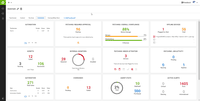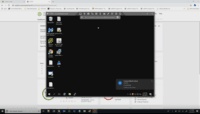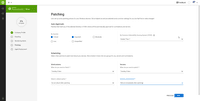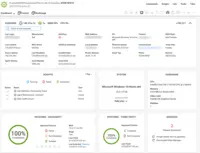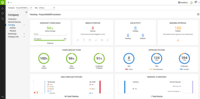Overview
What is ConnectWise Automate?
ConnectWise Automate, formerly LabTech, is a remote monitoring and management (RMM) platform. It provides powerful automation to discover and manage devices, monitor for problems, and scripts repetitive action.
ConnectWise Automate - Automate Everything
ConnectWise Automate was the right choice for us
It is a genuine remote Control.
ConnectWise Automate: The Robust RMM of Choice
Not For Small MSP
In My Opinion, Please, Don't Go with ConnectWise Automate Unless You Never Want to Reduce Your Client Count
ConnectWise Automate for MSP Management is an Excellent tool
ConnectWise Control - Great for Large Organizations
ConnectWise Automate - great all-round support and access tool
Automate Attraction
A fair RMM with some strong automation, but challenging to learn.
Automate Review
ConnectWise Automate
A Fantastic RMM That Stands Apart from the Competition
Automate Me, Baby!
Awards
Products that are considered exceptional by their customers based on a variety of criteria win TrustRadius awards. Learn more about the types of TrustRadius awards to make the best purchase decision. More about TrustRadius Awards
Popular Features
- Remote monitoring (21)7.272%
- Policy-based automation (21)6.969%
- Patch Management (20)6.060%
- Network device monitoring (20)5.151%
Pricing
Agents
$1.00-$6.00
Implementation Fee
$700
Entry-level set up fee?
- No setup fee
Offerings
- Free Trial
- Free/Freemium Version
- Premium Consulting/Integration Services
Product Demos
ConnectWise Automate Demo
Office365 For ConnectWise Automate - [Shell Console]
Active Directory UC for ConnectWise Automate
Office365 for ConnectWise Automate
Features
Monitoring Tasks
Various types of monitoring
- 7.2Remote monitoring(21) Ratings
Monitoring of network operational activities through the use of remote devices known as monitors or probes
- 5.1Network device monitoring(20) Ratings
Monitor the real-time performance and health of devices on your network
Management Tasks
Various tasks required to keep systems running smoothly
- 6Patch Management(20) Ratings
Patch management involves acquiring, testing, and installing multiple patches (code changes) to an administered computer system.
- 6.9Policy-based automation(21) Ratings
Policy-based management is an administrative approach used to simplify the system management by drafting rules to deal with common situations
Product Details
- About
- Integrations
- Competitors
- Tech Details
- FAQs
What is ConnectWise Automate?
- Discovery – Automatically deploy and detect the status of devices, creating accountability and access to all managed devices.
- Management – Providing access to each endpoint managed makes it easier to resolve issues fast and keep downtime to a minimum.
- Patching – Configures Windows patch management with out-of-the-box policies for Microsoft and third-party software.
- Automation – Automates repeatable tasks to decrease costs and also keeps techs happy by automating the tasks they hate doing.
ConnectWise Automate Screenshots
ConnectWise Automate Video
ConnectWise Automate Integrations
ConnectWise Automate Competitors
ConnectWise Automate Technical Details
| Deployment Types | On-premise, Software as a Service (SaaS), Cloud, or Web-Based |
|---|---|
| Operating Systems | Windows |
| Mobile Application | No |
| Supported Languages | Automate's Control Center is in English, Agents are compatible with all Windows supported Languages |
Frequently Asked Questions
Comparisons
Compare with
Reviews and Ratings
(205)Community Insights
- Business Problems Solved
- Pros
- Cons
- Recommendations
ConnectWise Automate is a powerful tool that is actively used by customers to support and monitor their networks and servers. With this platform, users are able to provide fast and efficient service by remotely managing all clients' computer systems and maintaining software. This includes managing endpoints, providing patch management, and remote monitoring/maintenance for clients. Users also leverage ConnectWise Automate as a comprehensive asset inventory, support ticketing, monitoring, and alerting tool. It allows for screen sharing access to assist end-users and manage servers remotely.
LabTech, another name for ConnectWise Automate, plays a crucial role in managing technology assets for multiple clients. The service department of organizations uses it to handle Windows patching, alerting, and remote access for clients' servers and workstations. LabTech ensures that client networks are efficiently managed by independently scanning and deploying agents, installing patches, and monitoring critical machines. Additionally, LabTech serves as an RMM platform for managing, automating, and maintaining customers' networks. It enables remote support, patch management, and remote monitoring while providing flexibility and multitenant architecture.
ConnectWise Automate has gained recognition for its ability to serve as a central point for end-user support and automation management. Its flexibility and multitenant architecture make it a valuable tool for managing, automating, and maintaining customers' networks. By offering features such as remote support, patch management, and remote monitoring, ConnectWise Automate empowers organizations to provide top-notch services to their clients while increasing efficiency in IT operations.
Tight Integration with Connectwise: Users have consistently praised the seamless ticket management and resolution that comes from LabTech's integration with Connectwise. Several reviewers found this aspect to be very tight, allowing for a smooth workflow between the two platforms.
Powerful Scripting Capabilities: Many users have highlighted LabTech's scripting capabilities as a standout feature. They appreciate its versatility and ability to automate mundane tasks. This has made their work more efficient and streamlined.
Effective Alerting System: Reviewers have mentioned that LabTech's alerting system is highly effective in notifying the on-call team of critical events while separating non-critical issues. This feature has been particularly valuable in ensuring timely responses to important incidents.
Confusing and Outdated User Interface: Many users have found Labtech's management system user interface to be confusing, outdated, and in need of updating. Some users have described it as unintuitive and difficult to navigate, making tasks more challenging to perform.
Steep Learning Curve for New Users: A significant amount of configuration is required out of the box for Labtech's software, which has led to a steep learning curve for new users. Some reviewers have mentioned that it can be intimidating and complex, requiring dedicated resources to fully leverage its capabilities.
Issues with Stability and Functionality: Users have experienced issues with the stability and reliability of Labtech's infrastructure when using cloud partners. Several built-in scripts, screens, and modules were reported not to work completely, indicating some problems with functionality.
Users recommend using the self-hosted version of ConnectWise Automate instead of the cloud version, particularly for companies with more than 500 employees. It is suggested to evaluate other products if support is a priority and to dedicate sufficient time to planning before implementing ConnectWise Automate. Users advise familiarizing oneself with all the software's capabilities and taking advantage of online courses to gain a deeper understanding. ConnectWise Automate is regarded as reliable with regular updates and excellent support, although there is room for improvement in its reliability. To ensure long-term success, it is recommended to set up ConnectWise Automate correctly from the start and to establish the appropriate configuration. Additionally, when comparing to other free RMMs, users suggest considering the cost and setup required for ConnectWise Automate.
Attribute Ratings
Reviews
(1-25 of 55)ConnectWise Automate was the right choice for us
- Kaseya Virtual System Administrator (VSA)
ConnectWise Automate: The Robust RMM of Choice
- SupportNinja and Enable
Not For Small MSP
In My Opinion, Please, Don't Go with ConnectWise Automate Unless You Never Want to Reduce Your Client Count
I have also evaluated Addigy. While I think Addigy does a better job of managing apple devices, it is clunkier, and customization is harder in Addigy than in ConnectWise Automate.
ConnectWise Control - Great for Large Organizations
- AnyDesk and TeamViewer
Automate Attraction
A fair RMM with some strong automation, but challenging to learn.
Automate Review
- SolarWinds Remote Monitoring & Management (RMM)
ConnectWise Automate
- Kaseya Virtual System Administrator (VSA) and Datto Autotask PSA
A Fantastic RMM That Stands Apart from the Competition
- Kaseya Virtual System Administrator (VSA)
Prior to switching, Kaseya was also going to jack up their prices by nearly double what we were paying. They also had noticeable turnover with the sales rep assigned to our company. It was also difficult to get timely attention from them when we had questions or issues. The bottom line is DO NOT use Kaseya. Our experience might not reflect everyone else's, but I can definitely say ConnectWise Automate has been much better, and their support has been fantastic the entire time.
Automate Me, Baby!
To ConnectWise or not to ConnectWise?
If you are an MSP, you should be using ConnectWise Automate.
ConnectWise is essential for any IT Department
Great software for an MSP
My viewpoints on ConnectWise
Eliminate blind spots in your supported environments before they become a problem.
By automating recurring and mundane tasks, ConnectWise Automate frees your tech team to focus on higher priorities and provide an enhanced experience for clients. Be prepared to meet increasing IT demands with 3 automation methods: on-demand scripts, scheduled scripts, and alert templates.
Automate with flexibility
- SolarWinds MSP Manager, Chef, Puppet Enterprise (formerly Puppet Data Center Automation), Terraform, Atera, NinjaRMM and Ansible
One piece of the puzzle
CW Automate automates our business
- Kaseya Virtual System Administrator (VSA)
- NinjaRMM and SolarWinds MSP Anywhere
ConnectWise Automate does more than our needs for an RMM - It provides a platform to grow
- GFI Systems and Autotask