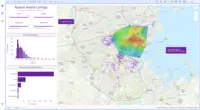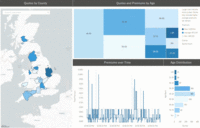Spotfire® is a data visualization platform that aims to speed individual time to insight and spur analytics adoption across the organization. According to the vendor, Spotfire helps users quickly and easily generate insights with three new ways to support their analytical preferences: NLQ powered search, AI-driven recommendations, and direct manipulation. Users can add context with native streaming for integrated analyses of real-time and historical data, best-in-class geoanalytics, and one-click predictive analytics to go beyond basic visualizations and understand the factors driving trends and what will happen next.
The vendor states Spotfire's differentiating hybrid in-memory/in-database analytics architecture supports the most demanding enterprise needs, scaling to thousands of users and limitless rows of data.
Spotfire is deployed in companies in financial services, energy, manufacturing, consumer packaged goods, government, travel & logistics, helathcare, and life sciences.
Spotfire® is a business unit of Cloud Software Group, formerly known as TIBCO Spotfire.