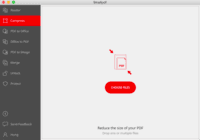My Review of Smallpdf - Great tool to use
- Convert multiple images to single pdf.
- Convert different file format to pdf.
- Perform edits on the PDF online.
- Easy to use and implement.
- Can use the other services as well for the excel, ppt, doc and other formats.
- Merging multiple pdfs into single one.
- Use the tool on the fly.
Cons
- SmallPDF should give the free trial access for the students to implement and play around it.
- SmallPDF should not be only around PDF it should cover all the other fields as well.
- Small pdf should work on building its brand value like this is a tool for all the important and handy tools to be used for multiple applications like pdf, excel, JPEG, PNG, ppt, word, and many more.