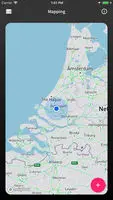NativeScript makes cross-platform mobile app development easy, fast, and efficient.
- NativeScript allows you to build on skills many development teams already have: HTML, JavaScript, and CSS. Many developers understand the paradigm of web development where you have HTML, JavaScript, and CSS to define an application's behavior. NativeScript apps are similar. By using a similar paradigm of development, it enables web developers to quickly jump into their first app, write it quickly, and see the results on iOS and Android.
- The NativeScript Playground sets NativeScript apart from other technologies. The NativeScript Playground is a browser-based environment for developing simple NativeScript apps. It’s a great place to get started learning NativeScript, as you can develop apps without needing to install the various SDKs and tools needed for native iOS and Android development. All you need is your browser, and an Android or iOS mobile device connected to the internet to get started. We use the NativeScript Playground to quickly prototype apps. It's an extremely powerful tool.
- NativeScript provides abstracted UI and component APIs to access native iOS and Android hardware and UI components. This accelerates development because you can write a singular UI and business logic code for both iOS and Android, thus saving time. At the same time, you have the ability to access native SDK/APIs of the underlying platforms through JavaScript.
- NativeScript has three flavors of development: NativeScript Core, Angular, and VueJS. NativeScript Core uses XML, JavaScript, and CSS to build native apps. But, if your developers already know Angular or VueJS, then you can build NativeScript apps using Angular/VueJS development paradigms.
- There are dozens of online resources for getting started, troubleshooting, and staying up-to-date with NativeScript: forums, slack channel, twitter, online docs, NativeScript snacks, NativeScripting, blogs, etc. The community has been very strong, and continues to be a shining star NativeScript.
Cons
- If users jump directly into NativeScript Angular and are not familiar with NativeScript or Angular yet, it can be difficult to understand where NativeScript ends and Angular begins. This can be confusing.