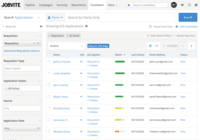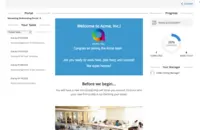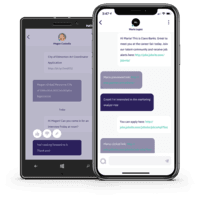Starting at $500 per month
View Pricing Overview
What is Jobvite?
Jobvite is a full recruiting platform. It provides features across the recruiting funnel - from sourcing and managing candidates via CRM and managing workflows to communicating with hiring managers and reporting through custom dashboards and reports.
Recent Reviews
Awards
Products that are considered exceptional by their customers based on a variety of criteria win TrustRadius awards. Learn more about the types of TrustRadius awards to make the best purchase decision. More about TrustRadius Awards
Popular Features
- Publish to Social Media (62)9.797%
- Applicant Tracking (62)9.494%
- Resume Management (61)8.686%
- Candidate Search (62)7.878%
Pricing
<100 Employees
$500.00
Cloud
per month
Entry-level set up fee?
- No setup fee
For the latest information on pricing, visithttps://www.jobvite.com/lp/request-a…
Offerings
- Free Trial
- Free/Freemium Version
- Premium Consulting/Integration Services
Product Demos
Jobvite Demo 141009 part 3
YouTube
Jobvite Demo 141009 part 2
YouTube
Jobvite Demo 141009 part 1
YouTube
Features
Return to navigation
Product Details
- About
- Integrations
- Competitors
- Tech Details
- Downloadables
- FAQs
What is Jobvite?
Jobvite is a Talent Acquisition Suite that takes a marketing-first approach to attract dream candidates, automatically screen for quality, engage employees invested in the future, and retain the people who care the most about the organization by combining AI and a human touch. Jobvite boasts serving thousands of customers across a wide range of industries including Ingram Micro, Schneider Electric, Premise Health, and Zappos.com.
Jobvite Features
Recruiting / ATS Features
- Supported: Job Requisition Management
- Supported: Publish to Social Media
- Supported: Job Search Site Posting
- Supported: Customized Application Form
- Supported: Resume Management
- Supported: Duplicate Candidate Prevention
- Supported: Candidate Search
- Supported: Applicant Tracking
- Supported: Collaboration
- Supported: Task Creation and Delegation
- Supported: Email Templates
- Supported: User Permissions
- Supported: Notifications and Alerts
- Supported: Reporting
Jobvite Screenshots
Jobvite Videos
Jobvite makes it easy to create branded, personalized candidate experiences that attract, engage, and hire talent, both inside and outside of your organization. Watch this one minute overview video to see how Jobvite can transform your hiring from reactive to proactive with th...
Show More Recruit with purpose. Hire with confidence.
Jobvite is a comprehensive talent acquisition-focused suite that powers a marketing-inspired recruiting approach.
Why Jobvite? Find out from our customers in our video.
Join us for the Summer to Evolve! 45+ sessions over 12 weeks of programming designed to help recruiters and talent acquisition leaders improve their skills, strategies, and tactics. The Summer to Evolve will help talent acquisition professionals increase their knowledge and ...
Show More Jobvite Integrations
- Dayforce
- Namely
- HireRight
- Sterling Check
- Saba Cloud
- Google Calendar
- Halogen / Saba
- Workday
- Outlook
Jobvite Competitors
Jobvite Technical Details
| Deployment Types | Software as a Service (SaaS), Cloud, or Web-Based |
|---|---|
| Operating Systems | Unspecified |
| Mobile Application | Apple iOS, Android, Mobile Web |
| Supported Languages | English, French, Spanish, Chinese (Simplified), Chinese (Traditional), Swedish, Italian, German |
Jobvite Downloadables
- Choosing the right Applicant Tracking System (ATS) for your organization can be a daunting task. You need something automated, yet personal, easy-to-use, but customizable, and affordable, but still has the bells and whistles. That's why we've put together the top 10 questions your recruiting software partner needs to answer in our guide, How to Choose an ATS.
- Every year, Jobvite surveys U.S. workers for our Job Seeker Nation Report to better understand the realities and preferences of today’s job seekers. This year, we asked roughly 1,500 adults to share their opinions of the current state of the U.S. workforce roughly one year since the onset of the pandemic.
- The 2020 IDC MarketScape reinforces the power of the robust functionality available to customers via both Jobvite’s Talent Acquisition Suite and its Talemetry Recruitment Marketing Suite.
- Download the Jobvite Fast Facts Data Sheet to learn more about Jobvite and how we serve our customers.
Frequently Asked Questions
Jobvite is a full recruiting platform. It provides features across the recruiting funnel - from sourcing and managing candidates via CRM and managing workflows to communicating with hiring managers and reporting through custom dashboards and reports.
Reviewers rate User Permissions and Notifications and Alerts highest, with a score of 9.9.
The most common users of Jobvite are from Mid-sized Companies (51-1,000 employees).
Jobvite Customer Size Distribution
| Consumers | 0% |
|---|---|
| Small Businesses (1-50 employees) | 17% |
| Mid-Size Companies (51-500 employees) | 54% |
| Enterprises (more than 500 employees) | 29% |