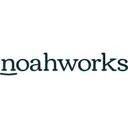Audacity: Quick and Easy Audio Editing
Rating: 8 out of 10
March 20, 2019
DT
Vetted Review
Verified User
3 years of experience
As a digital media arts instructor, we utilize Audacity as a secondary audio editing software for video production work. In conjunction with other professional audio production software that can feel bloated or overly complicated for small tasks, Audacity fills the gap for projects when we need quick and efficient tweaks and cuts, rather than full audio engineering work.
- Easy to learn user interface.
- Reliable
- Compact (small install size and can be loaded onto a flash drive).
Cons
- Cannot natively export audio to MP3: requires download of LAME MP3 encoder to enable that functionality.
- Multi-track recording can be difficult (clunky) to work with.